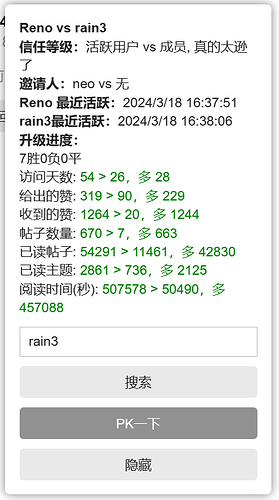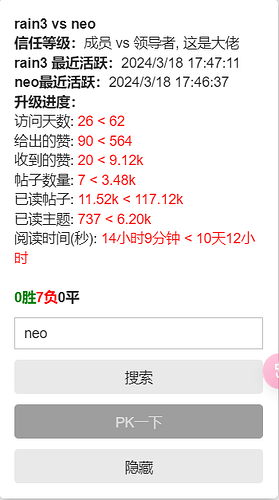找到了
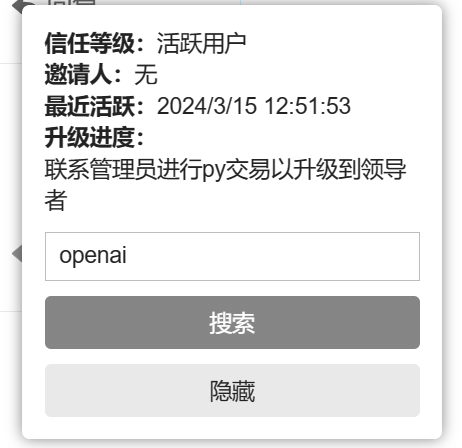
为啥我没得看哇
因为3级往上升就不用看这些了,3级到4级是管理直接操作升
但是三级也需要保号吧
感觉也可以展示一下,我怕哪天掉回去了
已用上,感谢大佬
晋升到信任等级3,在过去的100天里…
-
必须至少访问了 50% 的天数
-
必须至少在10个不同的非私信话题上进行了回复
-
在过去100天内创建的话题中,必须浏览了25%(上限为500)
-
在过去100天内创建的帖子中,必须阅读了25%(上限为20k)
-
必须收到20个点赞,并送出30个点赞。*
-
不得收到超过5个垃圾邮件或冒犯性标记(每个都需不同的帖子和不同的用户,并由版主确认)
-
过去6个月内不能被暂停或禁言
-
这些点赞必须来自不同的用户数量最少为用户数的1/5,不同的天数最少为天数的1/4。这些点赞不可以来自私信。
上述所有标准都必须满足才能达到信任等级3。此外,与其他信任等级不同,你可以失去信任等级3的状态。如果在过去100天内你的表现低于这些要求,你将会降级回成员。然而,为了避免频繁的升降级情况,获得信任等级3后,有一个2周的宽限期,在此期间你不会被降级。[1]
这个功能会开发的,请持续关注我和 @Hua 佬的项目。目前论坛成立只有两个月,离100天大清算还有40天,而且清算的是百日的数据,只要你在最近的100天内登足了50天而且没有被举报多次,都没问题的,况且到期会有2周宽限。
好嘞 ![]()
love u two
来了
谢谢你! 我的朋友, 你才是真正的英雄!
建议调整一下z-index,否则会覆盖在聊天窗口上面。我测试下面的可以正常使用
$('#linuxDoLevelPopup').css({"z-index":100})
主页刷到始皇的查询网站了,再见了我的朋友
这个div是可以拖动的
嗯,我知道的,不过默认显示在那总感觉怪怪地。
求个赞
加了个pk功能,大佬看看行不
// ==UserScript==
// @name Linux do Level Enhanced
// @namespace http://tampermonkey.net/
// @version 1.0.2
// @description Enhanced script to track progress towards next trust level on linux.do with added search functionality, adjusted posts read limit, and a breathing icon animation.
// @author Hua, Reno
// @match https://linux.do/*
// @icon https://www.google.com/s2/favicons?domain=linux.do
// @grant none
// @license MIT
// @downloadURL https://update.greasyfork.org/scripts/489393/Linux%20do%20Level%20Enhanced.user.js
// @updateURL https://update.greasyfork.org/scripts/489393/Linux%20do%20Level%20Enhanced.meta.js
// ==/UserScript==
(function() {
'use strict';
const StyleManager = {
styles: `
@keyframes breathAnimation {
0%, 100% { transform: scale(1); box-shadow: 0 0 5px rgba(0,0,0,0.5); }
50% { transform: scale(1.1); box-shadow: 0 0 10px rgba(0,0,0,0.7); }
}
.breath-animation { animation: breathAnimation 4s ease-in-out infinite; }
.minimized { border-radius: 50%; cursor: pointer; }
.linuxDoLevelPopup { position: fixed; width: 250px; height: 150px; background: var(--d-sidebar-background); box-shadow: 0 0 10px rgba(0,0,0,0.5); padding: 15px; z-index: 10000; font-size: 14px; border-radius: 5px; cursor: move; }
.linuxDoLevelPopup input, .linuxDoLevelPopup button { width: 100%; margin-top: 10px; }
.linuxDoLevelPopup button { cursor: pointer; }
.minimizeButton { position: absolute; top: 5px; right: 5px; background: transparent; border: none; cursor: pointer; width: 30px; height: 30px; font-size: 16px; }
.searchButton { width: 100%; marginTop: 10px }
.pkButton { width: 100%; marginTop: 10px }
.searchBox { width: 100%; marginTop: 10px }
`,
injectStyles: function() {
const styleSheet = document.createElement('style');
styleSheet.type = 'text/css';
styleSheet.innerText = this.styles;
document.head.appendChild(styleSheet);
}
};
const DataManager = {
Config: {
BASE_URL: 'https://linux.do',
PATHS: {
ABOUT: '/about.json',
USER_SUMMARY: '/u/{username}/summary.json',
USER_DETAIL: '/u/{username}.json',
},
},
levelRequirements: {
0: { 'topics_entered': 5, 'posts_read_count': 30, 'time_read': 600 },
1: { 'days_visited': 15, 'likes_given': 1, 'likes_received': 1, 'post_count': 3, 'topics_entered': 20, 'posts_read_count': 100, 'time_read': 3600 },
2: { 'days_visited': 50, 'likes_given': 30, 'likes_received': 20, 'post_count': 10 },
},
pkItems: {
'days_visited': (x) => DataManager.formatInt(x),
'likes_given': (x) => DataManager.formatInt(x),
'likes_received': (x) => DataManager.formatInt(x),
'post_count': (x) => DataManager.formatInt(x),
'posts_read_count': (x) => DataManager.formatInt(x),
'topics_entered': (x) => DataManager.formatInt(x),
'time_read': (x) => DataManager.formatTime(x)
},
levelDescriptions: {
0: "游客",
1: "基本用户",
2: "成员",
3: "活跃用户",
4: "领导者"
},
formatInt: function(num){
return num >= 1000 ? `${(num / 1000).toFixed(2)}k` : num;
},
formatTime: function(seconds){
const days = Math.floor(seconds / 86400);
seconds %= 86400;
const hours = Math.floor(seconds / 3600);
seconds %= 3600;
const minutes = Math.floor(seconds / 60);
return days > 0 ? `${days}天${hours}小时` : `${hours}小时${minutes}分钟`;
},
fetch: async function(url, options = {}) {
try {
const response = await fetch(url, {
...options,
headers: { "Accept": "application/json", "User-Agent": "Mozilla/5.0" },
method: options.method || "GET",
});
if (!response.ok) throw new Error(`HTTP error! status: ${response.status}`);
return await response.json();
} catch (error) {
console.error(`Error fetching data from ${url}:`, error);
throw error;
}
},
fetchAboutData: function() {
const url = this.buildUrl(this.Config.PATHS.ABOUT);
return this.fetch(url);
},
fetchSummaryData: function(username) {
const url = this.buildUrl(this.Config.PATHS.USER_SUMMARY, { username });
return this.fetch(url);
},
fetchUserData: function(username) {
const url = this.buildUrl(this.Config.PATHS.USER_DETAIL, { username });
return this.fetch(url);
},
buildUrl: function(path, params = {}) {
let url = this.Config.BASE_URL + path;
Object.keys(params).forEach(key => {
url = url.replace(`{${key}}`, encodeURIComponent(params[key]));
});
return url;
},
};
const UIManager = {
initPopup: function() {
this.popup = this.createElement('div', { id: 'linuxDoLevelPopup', class: 'linuxDoLevelPopup' });
this.content = this.createElement('div', { id: 'linuxDoLevelPopupContent' }, '欢迎使用 Linux do 等级增强插件');
this.searchBox = this.createElement('input', { placeholder: '请输入用户名...', type: 'text', class: 'searchBox' });
this.searchButton = this.createElement('button', { class: 'searchButton' }, '搜索');
this.pkButton = this.createElement('button', { class: 'pkButton' }, 'PK一下');
this.minimizeButton = this.createElement('button', { }, '隐藏');
this.popup.style.bottom = '20px'; // 示例:距离顶部20px
this.popup.style.right = '20px'; // 示例:距离左侧20px
this.popup.style.width = '250px'; // 初始化宽度
this.popup.style.height = 'auto'; // 高度自适应内容
this.searchButton.classList.add('btn', 'btn-icon-text', 'btn-default')
this.pkButton.classList.add('btn', 'btn-icon-text', 'btn-default')
this.minimizeButton.classList.add('btn', 'btn-icon-text', 'btn-default')
this.popup.append(this.content, this.searchBox, this.searchButton, this.pkButton, this.minimizeButton);
document.body.appendChild(this.popup);
this.minimizeButton.addEventListener('click', () => this.togglePopupSize());
this.searchButton.addEventListener('click', () => EventHandler.handleSearch());
this.pkButton.addEventListener('click', () => EventHandler.handlePK());
// 添加输入框的回车键事件监听器
this.searchBox.addEventListener('keypress', (event) => {
// 检查是否按下了回车键并且弹窗不处于最小化状态
if (event.key === 'Enter' && !this.popup.classList.contains('minimized')) {
EventHandler.handleSearch();
}
});
var checkInterval = setInterval(function() {
// 查找id为current-user的li元素
var currentUserLi = document.querySelector('#current-user');
// 如果找到了元素
if(currentUserLi) {
// 查找该元素下的button
var button = currentUserLi.querySelector('button');
// 如果找到了button元素
if(button) {
// 获取button的href属性值
var href = button.getAttribute('href');
UIManager.searchBox.value = href.replace('/u/', '');
clearInterval(checkInterval); // 停止检查
// 这里你可以根据需要对href进行进一步操作
}
}
}, 1000); // 每隔1秒检查一次
},
createElement: function(tag, attributes, text) {
const element = document.createElement(tag);
for (const attr in attributes) {
if (attr === 'class') {
element.classList.add(attributes[attr]);
} else {
element.setAttribute(attr, attributes[attr]);
}
}
if (text) element.textContent = text;
return element;
},
updatePopupContent: function(userSummary, userDetail, curUserSummary, curUserDetail, status, isPK) {
if (!userSummary || !userDetail) return;
let content = '';
const requirements = DataManager.levelRequirements[userDetail.trust_level] || {};
if (isPK){
content += `<strong>${curUserDetail.username} vs ${userDetail.username}</strong><br>`
+ `<strong>信任等级:</strong>${DataManager.levelDescriptions[curUserDetail.trust_level]} vs `
+ `${DataManager.levelDescriptions[userDetail.trust_level]}`;
if (userDetail.trust_level < curUserDetail.trust_level){
content += ', 真的太逊了<br>';
}else if (userDetail.trust_level == curUserDetail.trust_level){
content += ', 旗鼓相当的对手<br>';
}else{
content += ', 这是大佬<br>';
}
content += `<strong>${curUserDetail.username} 最近活跃:</strong>${formatTimestamp(curUserDetail.last_seen_at)}<br>` +
`<strong>${userDetail.username}最近活跃:</strong>${formatTimestamp(userDetail.last_seen_at)}<br>` +
`<strong>升级进度:</strong><br>`;
let summary = summaryPK(DataManager.pkItems, curUserSummary, userSummary, this.translateStat.bind(this));
content += summary;
}else{
content += `<strong>信任等级:</strong>${DataManager.levelDescriptions[userDetail.trust_level]}<br>`;
content += `<strong>邀请人:</strong> ${userDetail.invited_by ? userDetail.invited_by.username : "无"}<br>`;
content +=`<strong>最近活跃:</strong>${formatTimestamp(userDetail.last_seen_at)}<br> <strong>升级进度:</strong><br>`;
if (userDetail.trust_level === 2) {
requirements['posts_read_count'] = Math.min(parseInt(parseInt(status.posts_30_days) / 4), 20000);
requirements['topics_entered'] = Math.min(parseInt(parseInt(status.topics_30_days) / 4), 500);
}
if (userDetail.trust_level === 3) {
content += '联系管理员进行py交易以升级到领导者<br>';
} else if (userDetail.trust_level === 4) {
content += '您已是最高信任等级<br>';
} else {
let summary = summaryRequired(requirements, userSummary, this.translateStat.bind(this));
content += summary;
}
}
this.content.innerHTML = content;
},
togglePopupSize: function() {
if (this.popup.classList.contains('minimized')) {
this.popup.classList.remove('minimized');
this.popup.style.width = '250px';
this.popup.style.height = 'auto';
this.content.style.display = 'block';
this.searchBox.style.display = 'block';
this.searchButton.style.display = 'block';
this.pkButton.style.display = 'block';
this.minimizeButton.textContent = '隐藏';
this.popup.classList.remove('breath-animation');
} else {
this.popup.classList.add('minimized');
this.popup.style.width = '50px';
this.popup.style.height = '50px';
this.content.style.display = 'none';
this.searchBox.style.display = 'none';
this.searchButton.style.display = 'none';
this.pkButton.style.display = 'none';
this.minimizeButton.textContent = '展开';
this.popup.classList.add('breath-animation');
}
// 自动校正窗口位置
addDraggableFeature(this.popup);
const windowWidth = window.innerWidth;
const windowHeight = window.innerHeight;
const popupWidth = this.popup.offsetWidth;
const popupHeight = this.popup.offsetHeight;
const popupTop = parseInt(this.popup.style.top);
const popupLeft = parseInt(this.popup.style.left);
// 初始化新的位置
let newTop = popupTop;
let newLeft = popupLeft;
// 上下边界同时检查
newTop = Math.min(Math.max(70, popupTop), windowHeight - popupHeight);
// 左右边界同时检查
newLeft = Math.min(Math.max(5, popupLeft), windowWidth - popupWidth - 20);
this.popup.style.top = newTop + 'px';
this.popup.style.left = newLeft + 'px';
},
displayError: function(message) {
this.content.innerHTML = `<strong>错误:</strong>${message}`;
},
translateStat: function(stat) {
const translations = {
'days_visited': '访问天数',
'likes_given': '给出的赞',
'likes_received': '收到的赞',
'post_count': '帖子数量',
'posts_read_count': '已读帖子',
'topics_entered': '已读主题',
'time_read': '阅读时间(秒)'
};
return translations[stat] || stat;
}
};
const EventHandler = {
handleSearch: async function() {
const username = UIManager.searchBox.value.trim();
if (!username) return;
try {
const aboutData = await DataManager.fetchAboutData();
const summaryData = await DataManager.fetchSummaryData(username);
const userData = await DataManager.fetchUserData(username);
if (summaryData && userData && aboutData) {
UIManager.updatePopupContent(summaryData.user_summary,
userData.user, null, null, aboutData.about.stats, false);
}
} catch (error) {
console.error(error);
}
},
handlePK: async function() {
const username = UIManager.searchBox.value.trim();
if (!username) return;
const h = document.querySelectorAll("#current-user > button");
if (h.length == 0) return;
const currentUserHref = h[0].getAttribute('href');
const currentUsername = currentUserHref.split('/').pop();
try {
const summaryData = await DataManager.fetchSummaryData(username);
const userData = await DataManager.fetchUserData(username);
const curSummayData = await DataManager.fetchSummaryData(currentUsername);
const curUserData = await DataManager.fetchUserData(currentUsername);
if (summaryData && userData && curSummayData && curUserData) {
UIManager.updatePopupContent(summaryData.user_summary,
userData.user, curSummayData.user_summary, curUserData.user, null, true);
}
} catch (error) {
console.error(error);
}
},
// 更新拖动状态
handleDragEnd: function() {
UIManager.updateDragStatus(true);
}
};
// 添加时间格式化
function formatTimestamp(lastSeenAt) {
// 解析时间戳并去除毫秒
let timestamp = new Date(lastSeenAt);
// 使用Intl.DateTimeFormat格式化时间为上海时区
let formatter = new Intl.DateTimeFormat('zh-CN', {
timeZone: 'Asia/Shanghai',
year: 'numeric',
month: 'numeric',
day: 'numeric',
hour: 'numeric',
minute: 'numeric',
second: 'numeric',
});
// 获取格式化后的字符串
let formattedTimestamp = formatter.format(timestamp);
return formattedTimestamp;
}
// 添加用户升级进度总结
function summaryRequired(required, current, translateStat) {
let summary = '';
let allMet = true;
for (const stat in required) {
if (required.hasOwnProperty(stat) && current.hasOwnProperty(stat)) {
const reqValue = required[stat];
const curValue = current[stat] || 0; // 使用 || 0 确保未定义的情况下使用0
if (curValue < reqValue) {
allMet = false;
const diff = reqValue - curValue;
summary += `${translateStat(stat)}: <span style="color: red;"> ${curValue} < ${reqValue},还差 ${diff}</span><br>`;
} else {
// 如果当前值满足或超过了要求值,也打印出来,但使用不同的颜色或提示信息
summary += `${translateStat(stat)}: <span style="color: green;"> ${curValue} ≥ ${reqValue},已合格</span><br>`;
}
}
}
if (allMet) {
return "恭喜您!所有项次都已达到合格标准。<br>" + summary;
} else {
return summary;
}
}
function summaryPK(pkItems, current, other, translateStat){
let winCnt = 0;
let failCnt = 0;
let drawCnt = 0;
let summary = '';
for (const stat in pkItems) {
if (current.hasOwnProperty(stat) && other.hasOwnProperty(stat)) {
const curValue = current[stat] || 0; // 使用 || 0 确保未定义的情况下使用0
const otherValue = other[stat] || 0;
if (curValue < otherValue) {
failCnt ++;
summary += `${translateStat(stat)}: <span style="color: red;"> ${pkItems[stat](current[stat])} < ${pkItems[stat](other[stat])}</span><br>`;
} else if (curValue == otherValue) {
drawCnt ++;
summary += `${translateStat(stat)}: <span> ${pkItems[stat](current[stat])} == ${pkItems[stat](other[stat])}</span><br>`;
}else {
winCnt ++;
summary += `${translateStat(stat)}: <span style="color: green;"> ${pkItems[stat](current[stat])} > ${pkItems[stat](other[stat])}</span><br>`;
}
}
}
return summary + `<br><strong> <span style="color: green;">${winCnt}胜</span><span style="color: red;">${failCnt}负</span>`+
`${drawCnt}平</strong>`;
}
// 添加拖动功能
function addDraggableFeature(element) {
let pos1 = 0, pos2 = 0, pos3 = 0, pos4 = 0;
const dragMouseDown = function(e) {
// 检查事件的目标是否是输入框,按钮或其他可以忽略拖动逻辑的元素
if (e.target.tagName.toUpperCase() === 'INPUT' || e.target.tagName.toUpperCase() === 'TEXTAREA' || e.target.tagName.toUpperCase() === 'BUTTON') {
return; // 如果是,则不执行拖动逻辑
}
e = e || window.event;
e.preventDefault();
pos3 = e.clientX;
pos4 = e.clientY;
document.onmouseup = closeDragElement;
document.onmousemove = elementDrag;
};
const elementDrag = function(e) {
e = e || window.event;
e.preventDefault();
pos1 = pos3 - e.clientX;
pos2 = pos4 - e.clientY;
pos3 = e.clientX;
pos4 = e.clientY;
element.style.top = (element.offsetTop - pos2) + "px";
element.style.left = (element.offsetLeft - pos1) + "px";
// 为了避免与拖动冲突,在此移除bottom和right样式
element.style.bottom = '';
element.style.right = '';
};
const closeDragElement = function() {
document.onmouseup = null;
document.onmousemove = null;
// 在拖动结束时更新拖动状态
EventHandler.handleDragEnd();
};
element.onmousedown = dragMouseDown;
}
const init = () => {
StyleManager.injectStyles();
UIManager.initPopup();
addDraggableFeature(document.getElementById('linuxDoLevelPopup')); // 确保已设置该ID
UIManager.togglePopupSize(); // 初始最小化
};
init();
})();
不错啊 很强,花了不少时间吧 ![]() 谢谢你对本项目的支持
谢谢你对本项目的支持![]() 俺也不是大佬啦 @Hua 这位才是
俺也不是大佬啦 @Hua 这位才是
目前看来你写的很好,就是展示效果还可以继续优化,以下是我的建议:
- PK模式一些不重要的内容,比如升级进度,邀请人可以删掉,尽量保持窗口的黄金比例,看起来会更舒服
- 7胜0负0平 这是个总结的文字可以放到最后并改变颜色放大字体以突出
- 已读帖子单位可以转为k,阅读时间单位可以转为天或小时,这样更好对比
很强,致敬一波,有学习到东西
牛逼