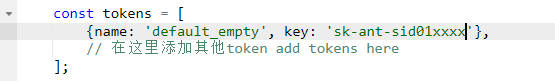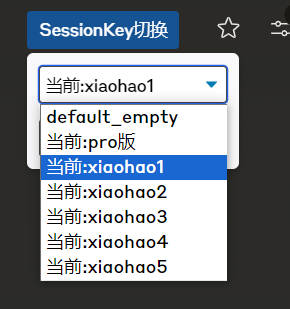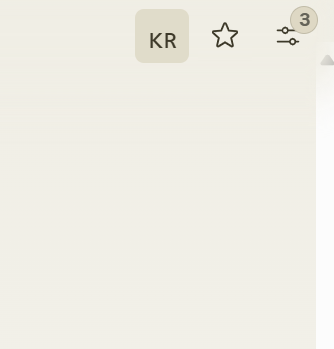![]()
![]()
我和claude合作的切换sessionKey的油猴脚本,同时参考了几位大佬的帖子,实现了多claude账号切换,支持faclaude还有claude.asia,始皇的网站有时候访问量大就会用后者替代一下,有想增删的网址可以自己手动操作下。
1 参考文献:
1.1 脚本参考文献
https://linux.do/t/topic/153125
1.2 拿sessionkey参考文献:
2 实现功能
在Claude 和 https://claude.asia/ 实现了图片上的切换功能,创新点是美化了捏,看上去比较好看,小身板,大功能 ![]()
3 ![]() &用法
&用法
附上油猴脚本
// ==UserScript==
// @name claudeSessionKeySwitch
// @version 2.0
// @description 使用sessionKey自动登录claude(带蓝色切换按钮,使用下拉框持久显示当前Token,菜单在SessionKey按钮下方展开)
// @match https://claude.ai/*
// @match https://demo.fuclaude.com/*
// @match https://claude.asia/*
// @grant none
// @license GNU GPLv3
// @namespace https://greasyfork.org/users/1337296
// ==/UserScript==
(function() {
'use strict';
const tokens = [
{name: 'default_empty', key: 'sk-ant-sid01xxxx'},
// 在这里添加其他token add tokens here
];
const createElem = (tag, styles) => {
const elem = document.createElement(tag);
Object.assign(elem.style, styles);
return elem;
};
const tokenSelect = createElem('select', {
fontSize: '14px',
width: '150px',
backgroundColor: '#ffffff',
color: '#000000',
height: '30px',
padding: '0 4px',
lineHeight: '30px',
border: '1px solid #4a4a4a',
borderRadius: '3px',
appearance: 'none',
WebkitAppearance: 'none',
MozAppearance: 'none',
backgroundImage: 'url("data:image/svg+xml;charset=US-ASCII,%3Csvg%20xmlns%3D%22http%3A%2F%2Fwww.w3.org%2F2000%2Fsvg%22%20width%3D%22292.4%22%20height%3D%22292.4%22%3E%3Cpath%20fill%3D%22%23007CB2%22%20d%3D%22M287%2069.4a17.6%2017.6%200%200%200-13-5.4H18.4c-5%200-9.3%201.8-12.9%205.4A17.6%2017.6%200%200%200%200%2082.2c0%205%201.8%209.3%205.4%2012.9l128%20127.9c3.6%203.6%207.8%205.4%2012.8%205.4s9.2-1.8%2012.8-5.4L287%2095c3.5-3.5%205.4-7.8%205.4-12.8%200-5-1.9-9.2-5.5-12.8z%22%2F%3E%3C%2Fsvg%3E")',
backgroundRepeat: 'no-repeat',
backgroundPosition: 'right .5em top 50%',
backgroundSize: '.65em auto',
marginBottom: '5px'
});
tokens.forEach((token, index) => {
const option = document.createElement('option');
option.value = token.key;
option.text = token.name;
tokenSelect.appendChild(option);
});
const saveButton = createElem('button', {
fontSize: '14px',
height: '30px',
padding: '0 12px',
lineHeight: '28px',
border: '1px solid #4a4a4a',
borderRadius: '3px',
backgroundColor: '#007bff',
color: '#ffffff',
cursor: 'pointer',
marginRight: '5px'
});
saveButton.innerText = '切换';
const hideButton = createElem('button', {
fontSize: '14px',
height: '30px',
padding: '0 12px',
lineHeight: '28px',
border: '1px solid #4a4a4a',
borderRadius: '3px',
backgroundColor: '#6c757d',
color: '#ffffff',
cursor: 'pointer'
});
hideButton.innerText = '收起';
const toggleButton = createElem('button', {
fontSize: '14px',
padding: '5px 10px',
backgroundColor: 'rgba(0, 123, 255, 0.5)',
color: '#ffffff',
border: 'none',
borderRadius: '3px',
cursor: 'pointer',
position: 'fixed',
top: '14px',
right: '115px',
zIndex: '10000',
transition: 'background-color 0.3s ease',
});
toggleButton.innerText = 'SessionKey切换';
toggleButton.addEventListener('mouseover', () => {
toggleButton.style.backgroundColor = 'rgba(0, 123, 255, 1.0)';
});
toggleButton.addEventListener('mouseout', () => {
toggleButton.style.backgroundColor = 'rgba(0, 123, 255, 0.5)';
});
const container = createElem('div', {
position: 'fixed',
zIndex: '9999',
backgroundColor: '#f8f9fa',
padding: '10px',
borderRadius: '5px',
boxShadow: '0 2px 5px rgba(0,0,0,0.2)',
display: 'none',
flexDirection: 'column',
alignItems: 'center',
gap: '8px',
});
const buttonContainer = createElem('div', {
display: 'flex',
justifyContent: 'space-between',
width: '100%'
});
buttonContainer.appendChild(saveButton);
buttonContainer.appendChild(hideButton);
[tokenSelect, buttonContainer].forEach(elem => container.appendChild(elem));
document.body.appendChild(container);
document.body.appendChild(toggleButton);
toggleButton.addEventListener('click', () => {
if (container.style.display === 'none') {
const buttonRect = toggleButton.getBoundingClientRect();
container.style.top = `${buttonRect.bottom + window.scrollY+3}px`;
container.style.left = `${buttonRect.left + window.scrollX}px`;
container.style.display = 'flex';
} else {
container.style.display = 'none';
}
});
hideButton.addEventListener('click', () => {
container.style.display = 'none';
});
saveButton.addEventListener('click', () => {
const selectedToken = tokenSelect.value;
localStorage.setItem('claudeSelectedToken', selectedToken);
handleTokenSelection(selectedToken);
});
tokenSelect.addEventListener('change', () => {
localStorage.setItem('claudeSelectedToken', tokenSelect.value);
});
function handleTokenSelection(token) {
if (token === '') {
console.log('Empty token selected. No action taken.');
} else {
autoLogin(token);
}
}
function autoLogin(token) {
const currentURL = window.location.href;
let loginUrl;
if (currentURL.startsWith('https://demo.fuclaude.com/')) {
loginUrl = `https://demo.fuclaude.com/login_token?session_key=${token}`;
} else if (currentURL.startsWith('https://claude.asia/')) {
loginUrl = `https://claude.asia/login_token?session_key=${token}`;
} else {
loginUrl = `https://demo.fuclaude.com/login_token?session_key=${token}`;
}
window.location.href = loginUrl;
}
const initializeSelection = () => {
const storedToken = localStorage.getItem('claudeSelectedToken');
if (storedToken) {
tokenSelect.value = storedToken;
}
};
initializeSelection();
})();
在脚本的tokens数组里面放上你的sessionkeys就行了
默认跳回到fuclaude,但是在claude.asia就会跳回到claude.asia
界面稍微优化了一些,大佬轻喷,我是小菜鸡,第一次写脚本 ![]()
![]()
![]()