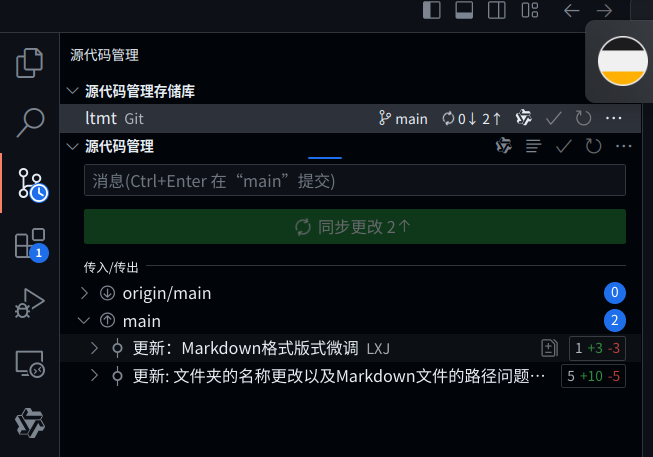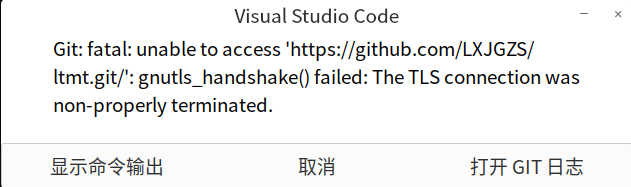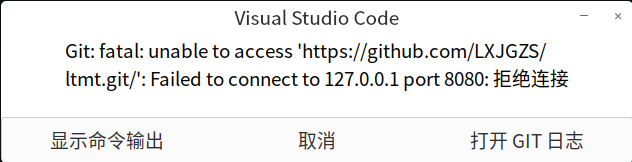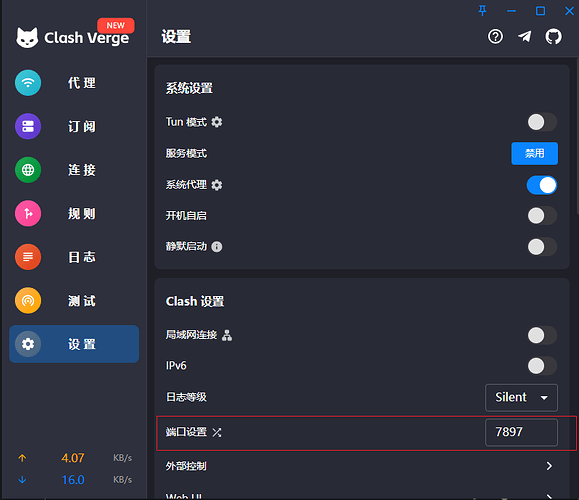描述
我在本地有很多个项目,Visual Studio Code本地编辑代码上传,但是一到上传的时候就总是报错!不过是时好时坏。
事例图片
Git 报错
这是我找到的其中一些报错:
01.
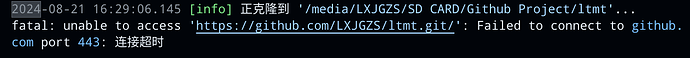
(1)
(2)
> git pull --tags origin main
fatal: unable to access 'https://github.com/LXJGZS/ltmt.git/': gnutls_handshake() failed: The TLS connection was non-properly terminated.
Ping Github 终端输出
~$ ping github.com
PING github.com (140.82.112.3) 56(84) bytes of data.
64 bytes from gist.github.com (140.82.112.3): icmp_seq=1 ttl=47 time=238 ms
64 bytes from gist.github.com (140.82.112.3): icmp_seq=2 ttl=47 time=238 ms
64 bytes from gist.github.com (140.82.112.3): icmp_seq=3 ttl=47 time=246 ms
64 bytes from gist.github.com (140.82.112.3): icmp_seq=4 ttl=47 time=246 ms
--- github.com ping statistics ---
4 packets transmitted, 4 received, 0% packet loss, time 5ms
rtt min/avg/max/mdev = 238.087/242.208/246.362/3.997 ms
本人Hosts文件
127.0.0.1 localhost
# The following lines are desirable for IPv6 capable hosts
::1 localhost ip6-localhost ip6-loopback
fe00::0 ip6-localnet
ff00::0 ip6-mcastprefix
ff02::1 ip6-allnodes
ff02::2 ip6-allrouters
# Generated by hosts-generator start
185.199.109.154 github.githubassets.com
140.82.113.21 central.github.com
185.199.108.133 desktop.githubusercontent.com
185.199.108.153 assets-cdn.github.com
185.199.110.133 camo.githubusercontent.com
185.199.108.133 github.map.fastly.net
146.75.93.194 github.global.ssl.fastly.net
140.82.112.3 gist.github.com
185.199.109.153 github.io
140.82.112.3 github.com
140.82.114.5 api.github.com
185.199.108.133 raw.githubusercontent.com
185.199.111.133 user-images.githubusercontent.com
185.199.110.133 favicons.githubusercontent.com
185.199.108.133 avatars5.githubusercontent.com
185.199.109.133 avatars4.githubusercontent.com
185.199.108.133 avatars3.githubusercontent.com
185.199.108.133 avatars2.githubusercontent.com
185.199.108.133 avatars1.githubusercontent.com
185.199.108.133 avatars0.githubusercontent.com
185.199.109.133 avatars.githubusercontent.com
140.82.113.9 codeload.github.com
52.216.53.9 github-cloud.s3.amazonaws.com
3.5.29.42 github-com.s3.amazonaws.com
52.217.228.57 github-production-release-asset-2e65be.s3.amazonaws.com
52.217.119.9 github-production-user-asset-6210df.s3.amazonaws.com
3.5.25.30 github-production-repository-file-5c1aeb.s3.amazonaws.com
185.199.109.153 githubstatus.com
140.82.113.18 github.community
185.199.108.133 media.githubusercontent.com
# 8/21/2024, 4:24:40 PM
# https://github.com/fliu2476/gh-hosts.git
# Generated by hosts-generator end
最后求各位佬帮忙吧。