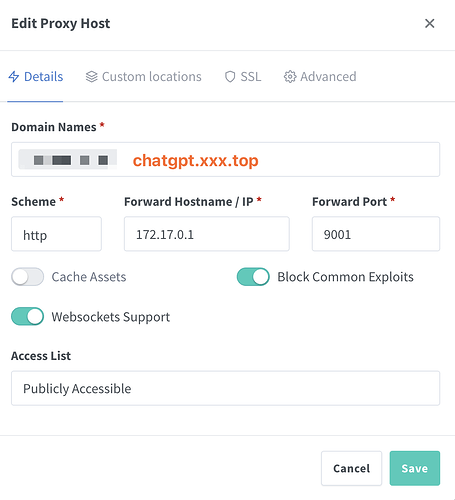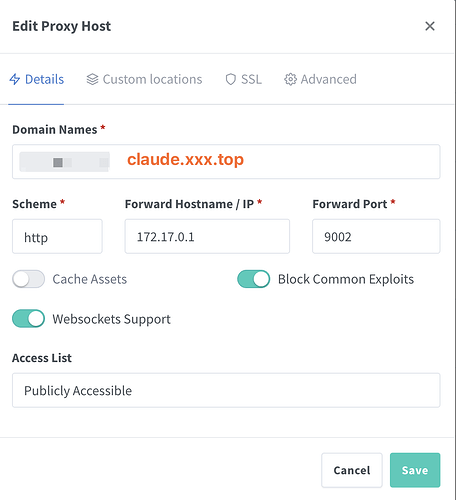感谢年华大佬提供的代码和教程!本人纯小白一枚,想在服务器部署个GPT跟朋友一起使用,但在四五天内不断尝试还是无法完美实现大佬代码的完整效果(即反向代理+道德审查),已将ChatGPT+Google 问冒烟了仍无效,特发此贴,咨询论坛内的大佬!
以下是我跟着GPT部署的代码和教程,请各位大佬先参考,具体问题在后面:
1. 创建存储目录
mkdir -p /root/data/docker_data/pandora_helper
cd /root/data/docker_data/pandora_helper
touch config.json
2. 配置 config.json 文件,此处我是通过ftp 文件管理软件在其中直接修改内容,并上传。配置代码如下(涉及隐私部分会以ABCD等字母修改):
{
"security": {
"admin_password": "AABBCCDD"
},
"http": {
"host": "0.0.0.0",
"port": 9000,
"proxy-pass": {
"oaifree": {
"enable": true,
"host": "https://new.oaifree.com",
"port": 9001
},
"fuclaude": {
"enable": true,
"host": "https://demo.fuclaude.com",
"port": 9002
}
},
"title": "Pandora",
"rate": 1000
},
"database": {
"driver": "sqlite",
"dsn": "./data/data.db"
},
"share": {
"random": true,
"custom": true
},
"pandora": {
"domain": {
"chat": "https://new.oaifree.com",
"token": "https://token.oaifree.com",
"index": "https://chatgpt.C1.com",
"claude": "https://claude.C2.com"
}
},
"moderation": {
"apiKey": "始皇Api网站购买,sk开头的Key",
"apiUrl": "https://api-proxy.oaipro.com/v1/moderations",
"message": "您的消息包含不当内容,请修改后重试!"
},
"oneapi": {
"token": "",
"domain": ""
},
"log": {
"level": "info",
"encoding": "console",
"output": "console",
"log_file_name": "./logs/server.log",
"max_backups": 30,
"max_age": 7,
"max_size": 1024,
"compress": true
}
}
3. 拉取Docker镜像
docker pull q11391/pandora-helper
4. 启动容器:使用以下命令将data目录映射到指定路径,并启动Pandora Helper
docker run -d --name pandora-helper --net=bridge \
-p 9000:9000 -p 9001:9001 -p 9002:9002 \
-v /root/data/docker_data/pandora_helper:/app/data \
q11391/pandora-helper
5. 配置Nginx Proxy Manager中的反向代理
登录NPM 打开NPM的管理页面,添加反向代理记录:
A. 创建第一个代理记录:
-
Domain Names: chatgpt.C1.com
-
Scheme:http
-
Forward Hostname:服务器IP或Doker容器IP
-
Forward Port:9001
-
勾选:Block common Exploits;Websockets Support
-
SSL界面:
-
SSL Certificate:request a new SSL 或者 Cloudfare的ssl
-
勾选:force ssl
B. 创建第二个代理记录: -
Domain Names: claude.C2.com
-
Scheme:http
-
Forward Hostname:服务器IP或Doker容器IP
-
Forward Port:9002
-
勾选:Block common Exploits;Websockets Support
-
SSL界面:
-
SSL Certificate:request a new SSL 或者 Cloudfare的ssl
-
勾选:force ssl
最后,出现问题包括:
- 在Pandora-Helper 管理界面,配置好GPT Access token后,点击登录并跳转至对话,直接跳转到 chatgpt.C1.com 需再输入Access Token 的界面
- 通过 Pandora-Helper 登录界面直接登录账号,仍然跳转到需要输入Access Token 的界面,并且输入以后,类似的对话隔离、道德审查等功能基本无效,会看到账号过往的聊天记录,且无法正常回复,并弹出“ Something went wrong while generating the response. If this issue persists please contact us through our help center at help.openai.com.“的提示
综合怀疑是 NPM反向代理出现问题,若不配置反向代理,则Pandora-Helper 则一切功能都正常,只不过无法实现道德审查,我已支持始皇APIKey网站,还是希望能用的上…
已万策尽,请大佬出手看看 ![]()
![]()