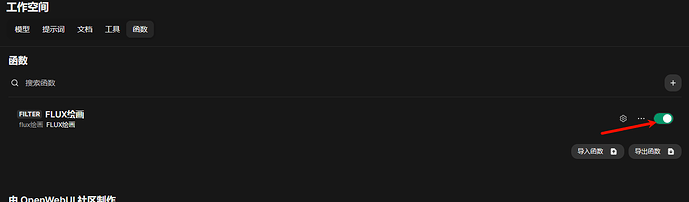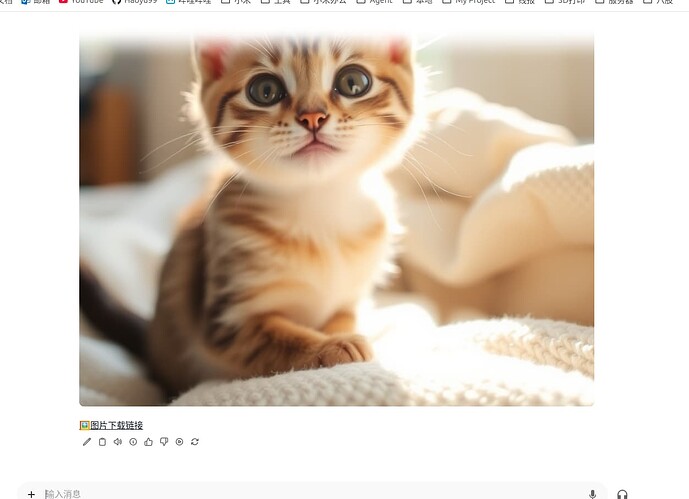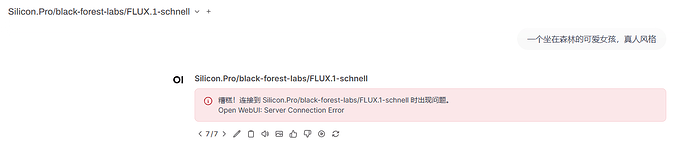感谢分享! ![]()
感谢分享这个好用
我的也对了,就是那个开关没开导致
好吧。我用deepseek的没有问题。
原先的代码,因为把json输出改成了markdown,会导致多轮对话的时候,有概率生成markdown的提示词。我改了一下,还是写成json,这样多轮对话成功率更高。模型使用deepseek,提示词用上面精简过的。
import asyncio
import random
import re
import json
from typing import Callable, Awaitable, Any, Optional
import aiohttp
from pydantic import BaseModel, Field
class AIOutput(BaseModel):
success: bool
prompt: str
width: int
height: int
reason: Optional[str] = None
seed: int = Field(default=-1)
class Filter:
# 使用您提供的正则表达式,转换为 Python 格式
JSON_REGEX = re.compile(r"\{(?:\\.|[^\\}])*}")
class Valves(BaseModel):
priority: int = Field(default=0, description="用于过滤操作的优先级别。")
Siliconflow_Base_URL: str = Field(
default="https://api.siliconflow.cn",
description="Siliconflow API的基础URL。(例如:https://api.siliconflow.cn)",
)
Siliconflow_API_KEY: str = Field(
default="",
description="Siliconflow API的API密钥。",
)
max_retries: int = Field(
default=3,
description="HTTP请求的最大重试次数。",
)
num_inference_steps: int = Field(
default=20,
description="执行的推理步骤数。(1-100)",
)
model_name: str = Field(
default="black-forest-labs/FLUX.1-schnell",
description="用于生成图像的模型名称。",
)
def __init__(self):
self.valves = self.Valves()
@staticmethod
def remove_markdown_images(content: str) -> str:
# 根据需要调整,确保保留JSON格式
return re.sub(r"!\[.*?\]\([^)]*\)", "", content)
async def inlet(
self,
body: dict,
__event_emitter__: Callable[[Any], Awaitable[None]],
__user__: Optional[dict] = None,
__model__: Optional[dict] = None,
) -> dict:
await __event_emitter__(
{
"type": "status",
"data": {
"description": "✨正在飞速生成提示词中,请耐心等待...",
"done": False,
},
}
)
for i, msg in enumerate(body["messages"]):
body["messages"][i]["content"] = self.remove_markdown_images(msg["content"])
return body
async def text_to_image(
self, prompt: str, image_size: str, seed: int, __user__: Optional[dict] = None
):
url = f"{self.valves.Siliconflow_Base_URL}/v1/images/generations"
payload = {
"model": self.valves.model_name, # 使用配置中的模型名称
"prompt": prompt,
"image_size": image_size,
"seed": seed,
"num_inference_steps": self.valves.num_inference_steps, # 保持推理步数
}
headers = {
"authorization": f"Bearer {random.choice([key for key in self.valves.Siliconflow_API_KEY.split(',') if key])}",
"accept": "application/json",
"content-type": "application/json",
}
async with aiohttp.ClientSession() as session:
for attempt in range(self.valves.max_retries):
try:
async with session.post(
url, json=payload, headers=headers
) as response:
response.raise_for_status()
response_data = await response.json()
return response_data
except Exception as e:
print(f"Attempt {attempt + 1} failed: {e}")
if attempt == self.valves.max_retries - 1:
return {"error": str(e)}
async def generate_single_image(
self, ai_output: AIOutput, __user__: Optional[dict] = None
):
image_size = f"{ai_output.width}x{ai_output.height}"
if ai_output.seed == -1:
ai_output.seed = random.randint(0, 9999999999)
seed = ai_output.seed
result = await self.text_to_image(ai_output.prompt, image_size, seed, __user__)
if isinstance(result, dict) and "error" in result:
error_message = result["error"]
raise Exception(f"Siliconflow API Error: {error_message}")
return result
async def outlet(
self,
body: dict,
__event_emitter__: Callable[[Any], Awaitable[None]],
__user__: Optional[dict] = None,
__model__: Optional[dict] = None,
) -> dict:
if not ("messages" in body and body["messages"] and __user__ and "id" in __user__):
return body
await __event_emitter__(
{
"type": "status",
"data": {
"description": "🚀正在火速生成图片中,请耐心等待...",
"done": False,
},
}
)
messages = body["messages"]
if not messages:
return body
ai_output_content = messages[-1].get("content", "")
match = self.JSON_REGEX.search(ai_output_content)
if not match:
raise ValueError("未在消息内容中找到有效的AI输出JSON。")
ai_output_json_str = match.group()
try:
ai_output = AIOutput.parse_raw(ai_output_json_str)
except Exception as e:
raise ValueError(f"解析AI输出JSON时出错: {e}")
if not ai_output.success:
raise Exception(f"AI Output Error: {ai_output.reason}")
response_data = await self.generate_single_image(ai_output, __user__)
if not (response_data and "images" in response_data):
raise Exception("Siliconflow API Error: Invalid response data.")
images = response_data.get("images", [])
if not images:
raise Exception("Siliconflow API Error: No images found in response.")
image_url = images[0].get("url", "")
content_lines = [
json.dumps({
"success": True,
"prompt": ai_output.prompt,
"width": ai_output.width,
"height": ai_output.height,
"reason": "",
"seed": ai_output.seed if ai_output.seed else -1
}, ensure_ascii=False),
f"",
f"[🖼️图片下载链接]({image_url})",
]
body["messages"][-1]["content"] = "\n\n".join(content_lines)
await __event_emitter__(
{
"type": "status",
"data": {
"description": "🎉图片生成成功!",
"done": True,
},
}
)
return body
4 个赞
请问,能转载到我的博客不?会保留aff并注明出处。@zgccrui
可以的 没问题
感谢,我试了下,很好用~
佬,这个在cherrystudio 和 论坛 chatbot 能部署吗
大佬,为啥我还是一直不行,其他的聊天可以,但是只要是画图就连接不上
需要在函数的设置里添加自己的密钥并手动打开函数