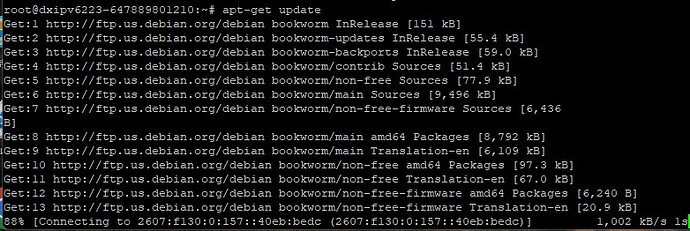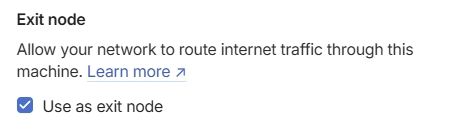方法一 通过 http_proxy (简单但速度最差)
测试 (可直接使用但已限制流量)
export http_proxy=http://EXUbUM5bTM:4ayHmffb6C@[2607:f130:0:157::40eb:bedc]:34322
export https_proxy=http://EXUbUM5bTM:4ayHmffb6C@[2607:f130:0:157::40eb:bedc]:34322
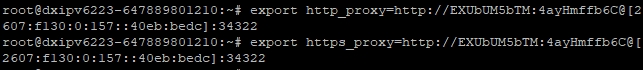
方法二 通过tailscale组网 (这里使用的是双栈机)
1 设置exit-node节点
Add Tailscale’s package signing key and repository:
curl -fsSL https://pkgs.tailscale.com/stable/debian/bookworm.noarmor.gpg | sudo tee /usr/share/keyrings/tailscale-archive-keyring.gpg >/dev/null
curl -fsSL https://pkgs.tailscale.com/stable/debian/bookworm.tailscale-keyring.list | sudo tee /etc/apt/sources.list.d/tailscale.list
Install Tailscale:
sudo apt-get update
sudo apt-get install tailscale
sudo tailscale up
Connect your machine to your Tailscale network and authenticate in your browser:
访问链接完成授权
启用 IP 转发才能将 Linux 设备播报为出口节点。
echo 'net.ipv4.ip_forward = 1' | sudo tee -a /etc/sysctl.conf
echo 'net.ipv6.conf.all.forwarding = 1' | sudo tee -a /etc/sysctl.conf
sudo sysctl -p /etc/sysctl.conf
sudo tailscale set --advertise-exit-node
sudo tailscale up
进入面板 Tailscale
点击刚刚安装的设备选择Edit route settings
Use as exit node 打勾
ipv6小鸡设置
点击 Generate install script
curl -fsSL https://tailscale.com/install.sh | sh && sudo tailscale up --auth-key=xxxxxx
获取后在小鸡上执行
设置exit-node
运行
tailscale status
找到node ip
tailscale set --exit-node=<exit-node-ip> --exit-node-allow-lan-access=true
替换<exit-node-ip>后执行 完成操作
当然你有openwrt 路由器 也可以把他作为节点使用
方案三 (通过各种开心上网)
…这里不做演示。。。。自己想办法
再就是合理利用 frp nps CloudFlare Tunnel 你甚至可以用于搭建网站
或者游戏服务器
融合怪测试
--------------------- A Bench Script By spiritlhl ----------------------
测评频道: https://t.me/vps_reviews
VPS融合怪版本:2025.02.12
Shell项目地址:https://github.com/spiritLHLS/ecs
Go项目地址:https://github.com/oneclickvirt/ecs
---------------------基础信息查询--感谢所有开源项目---------------------
CPU 型号 : Intel(R) Xeon(R) CPU E5-2690 v4 @ 2.60GHz
CPU 核心数 : 2
CPU 频率 : 2593.992 MHz
CPU 缓存 : L1: 32.00 KB / L2: 256.00 KB / L3: 35.00 MB
AES-NI指令集 : ✔ Enabled
VM-x/AMD-V支持 : ✔ Enabled
内存 : 153.93 MiB / 1.92 GiB
Swap : [ no swap partition or swap file detected ]
硬盘空间 : 2.03 GiB / 29.94 GiB
启动盘路径 : /dev/vda1
系统在线时间 : 0 days, 0 hour 47 min
负载 : 0.06, 0.08, 0.03
系统 : Debian GNU/Linux 12 (bookworm) (x86_64)
架构 : x86_64 (64 Bit)
内核 : 6.1.0-10-amd64
TCP加速方式 : cubic
虚拟化架构 : KVM
IPV4 ASN : AS35916 MULTACOM CORPORATION
IPV4 位置 : Los Angeles / California / US
IPV6 ASN : AS35916 Multacom Corporation
IPV6 位置 : Los Angeles / California / United States
----------------------CPU测试--通过sysbench测试-------------------------
-> CPU 测试中 (Fast Mode, 1-Pass @ 5sec)
1 线程测试(单核)得分: 1006 Scores
2 线程测试(多核)得分: 2030 Scores
---------------------内存测试--感谢lemonbench开源-----------------------
-> 内存测试 Test (Fast Mode, 1-Pass @ 5sec)
单线程读测试: 20836.58 MB/s
单线程写测试: 16380.79 MB/s
------------------磁盘dd读写测试--感谢lemonbench开源--------------------
-> 磁盘IO测试中 (4K Block/1M Block, Direct Mode)
测试操作 写速度 读速度
100MB-4K Block 11.3 MB/s (2770 IOPS, 9.24s) 11.3 MB/s (2770 IOPS, 9.24s)
1GB-1M Block 429 MB/s (409 IOPS, 2.44s) 449 MB/s (428 IOPS, 2.33s)
---------------------磁盘fio读写测试--感谢yabs开源----------------------
Block Size | 4k (IOPS) | 64k (IOPS)
------ | --- ---- | ---- ----
Read | 10.29 MB/s (2.5k) | 162.92 MB/s (2.5k)
Write | 10.32 MB/s (2.5k) | 163.78 MB/s (2.5k)
Total | 20.62 MB/s (5.1k) | 326.70 MB/s (5.1k)
| |
Block Size | 512k (IOPS) | 1m (IOPS)
------ | --- ---- | ---- ----
Read | 340.25 MB/s (664) | 304.78 MB/s (297)
Write | 358.33 MB/s (699) | 325.08 MB/s (317)
Total | 698.58 MB/s (1.3k) | 629.86 MB/s (614)
------------流媒体解锁--基于oneclickvirt/CommonMediaTests开源-----------
以下测试的解锁地区是准确的,但是不是完整解锁的判断可能有误,这方面仅作参考使用
----------------Netflix-----------------
[IPV4]
您的网络可能没有正常配置IPv4,或者没有IPv4网络接入
[IPV6]
Netflix在您的出口IP所在的国家不提供服务
----------------Youtube-----------------
[IPV4]
Youtube在您的出口IP所在的国家不提供服务
[IPV6]
Youtube在您的出口IP所在的国家不提供服务
---------------DisneyPlus---------------
无法获取DisneyPlus权验接口信息,当前测试可能会不准确
[IPV4]
DisneyPlus在您的出口IP所在的国家不提供服务
[IPV6]
当前IPv4出口所在地区即将开通DisneyPlus
解锁Netflix,Youtube,DisneyPlus上面和下面进行比较,不同之处自行判断
----------------流媒体解锁--感谢RegionRestrictionCheck开源--------------
以下为IPV4网络测试,若无IPV4网络则无输出
以下为IPV6网络测试,若无IPV6网络则无输出
============[ Multination ]============
Dazn: IPv6 Is Not Currently Supported
Disney+: IPv6 Is Not Currently Supported
Netflix: Originals Only
YouTube Premium: Failed (Network Connection)
Amazon Prime Video: IPv6 Is Not Currently Supported
TVBAnywhere+: IPv6 Is Not Currently Supported
Spotify Registration: Yes (Region: US)
OneTrust Region: US [California]
iQyi Oversea Region: IPv6 Is Not Currently Supported
Bing Region: US
Apple Region: US
YouTube CDN: Failed (Network Connection)
Netflix Preferred CDN: Los Angeles, CA
ChatGPT: Failed (Network Connection)
Google Gemini: No
Claude: Yes
Wikipedia Editability: Failed (Network Connection)
Google Play Store: Failed
Google Search CAPTCHA Free: Failed (Network Connection)
Steam Currency: IPv6 Is Not Currently Supported
---Forum---
Reddit: IPv6 Is Not Currently Supported
=======================================
---------------TikTok解锁--感谢lmc999的源脚本及fscarmen PR--------------
Tiktok Region: Failed
-------------IP质量检测--基于oneclickvirt/securityCheck使用-------------
数据仅作参考,不代表100%准确,如果和实际情况不一致请手动查询多个数据库比对
以下为各数据库编号,输出结果后将自带数据库来源对应的编号
ipinfo数据库 [0] | scamalytics数据库 [1] | virustotal数据库 [2] | abuseipdb数据库 [3] | ip2location数据库 [4]
ip-api数据库 [5] | ipwhois数据库 [6] | ipregistry数据库 [7] | ipdata数据库 [8] | db-ip数据库 [9]
ipapiis数据库 [A] | ipapicom数据库 [B] | bigdatacloud数据库 [C] | cheervision数据库 [D] | ipqualityscore数据库 [E]
IPV6:
安全得分:
欺诈得分(越低越好): 29 [1]
安全信息:
是否云提供商: Yes [D]
是否数据中心: Yes [1]
是否代理: No [1 D]
是否VPN: No [1 D]
是否Tor: No [1 D]
是否Tor出口: No [1 D]
是否匿名: No [1 D]
是否攻击者: No [D]
是否滥用者: No [D]
是否威胁: No [D]
是否中继: No [D]
是否Bogon: No [D]
DNS-黑名单: 314(Total_Check) 0(Clean) 0(Blacklisted) 314(Other)
Google搜索可行性:NO
-------------邮件端口检测--基于oneclickvirt/portchecker开源-------------
Platform SMTP SMTPS POP3 POP3S IMAP IMAPS
LocalPort ✔ ✔ ✔ ✔ ✔ ✔
QQ ✔ ✔ ✔ ✘ ✔ ✘
163 ✘ ✘ ✔ ✘ ✔ ✘
Sohu ✘ ✘ ✘ ✘ ✘ ✘
Yandex ✔ ✔ ✔ ✘ ✔ ✘
Gmail ✘ ✘ ✘ ✘ ✘ ✘
Outlook ✔ ✘ ✔ ✘ ✔ ✘
Office365 ✔ ✘ ✔ ✘ ✔ ✘
Yahoo ✘ ✘ ✘ ✘ ✘ ✘
MailCOM ✘ ✘ ✘ ✘ ✘ ✘
MailRU ✔ ✔ ✘ ✘ ✘ ✘
AOL ✘ ✘ ✘ ✘ ✘ ✘
GMX ✘ ✘ ✘ ✘ ✘ ✘
Sina ✘ ✘ ✘ ✘ ✘ ✘
Apple ✘ ✘ ✘ ✘ ✘ ✘
FastMail ✘ ✘ ✘ ✘ ✘ ✘
ProtonMail✘ ✘ ✘ ✘ ✘ ✘
MXRoute ✘ ✘ ✘ ✘ ✘ ✘
Namecrane ✘ ✘ ✘ ✘ ✘ ✘
XYAMail ✘ ✘ ✘ ✘ ✘ ✘
ZohoMail ✘ ✘ ✘ ✘ ✘ ✘
Inbox_eu ✘ ✘ ✘ ✘ ✘ ✘
Free_fr ✘ ✔ ✔ ✘ ✔ ✘
----------------三网回程--基于oneclickvirt/backtrace开源----------------
纯IPV6网络无法查询
---------------------回程路由--感谢fscarmen开源及PR---------------------
依次测试电信/联通/移动经过的地区及线路,核心程序来自nexttrace,请知悉!
广州电信 240e:97c:2f:3000::44
17.18 ms AS151185 中国
13.38 ms * RFC4193
* ms AS151185 中国
* ms AS151185 中国
* ms AS151185 中国
27.34 ms AS4134 中国 广东省 广州市 www.chinatelecom.com.cn 电信
28.14 ms AS58466 中国 ofidc.com
26.50 ms AS58466 中国 广东 广州 ofidc.com 电信
25.01 ms AS45090 中国 北京 北京 Tencent-CN
AS45090 中国 北京 北京 Tencent-CN
AS45090 中国 北京 北京 Tencent-CN
AS58466 中国 ofidc.com
广州联通 2408:8756:f50:1001::c
66.66 ms AS151185 中国
270.82 ms * RFC4193
5.62 ms AS151185 中国
23.37 ms AS151185 中国
21.86 ms AS151185 中国
* ms AS4134 中国 www.chinatelecom.com.cn
24.12 ms AS4837 中国 广东 广州 chinaunicom.cn 联通
25.86 ms AS136958 中国 chinaunicom.cn
25.09 ms AS136958 中国 chinaunicom.cn
25.24 ms AS136958 中国 chinaunicom.cn
AS45090 中国 北京 北京 Shenzhen Tencent Computer Systems Company Limited
AS45090 中国 北京 北京 Shenzhen Tencent Computer Systems Company Limited
AS136958 中国 chinaunicom.cn
广州移动 2409:8c54:871:1001::12
257.89 ms AS151185 中国
39.43 ms * RFC4193
5.41 ms AS151185 中国
* ms AS151185 中国
34.27 ms AS151185 中国
33.20 ms AS4134 中国 广东 广州 www.chinatelecom.com.cn 电信
32.44 ms AS9808 中国 chinamobileltd.com
29.03 ms AS9808 中国 广东 广州 chinamobileltd.com 移动
33.60 ms AS9808 中国 广东 广州 chinamobileltd.com 移动
AS9808 中国 广东 广州 chinamobileltd.com 移动
AS56040 中国 广东 广州 IDC gd.10086.cn 移动
AS56040 中国 广东 广州 IDC gd.10086.cn 移动
AS56040 中国 gd.10086.cn
AS56040 中国 gd.10086.cn
------------------------------------------------------------------------
总共花费 : 6 分 58 秒
时间 : Thu Feb 13 15:48:06 CST 2025
------------------------------------------------------------------------
短链:
https://paste.spiritlhl.net/#/show/DcJCx.txt
http://hpaste.spiritlhl.net/#/show/DcJCx.txt
9.9元/年云服务器上车地址
https://linux.do/t/topic/424556