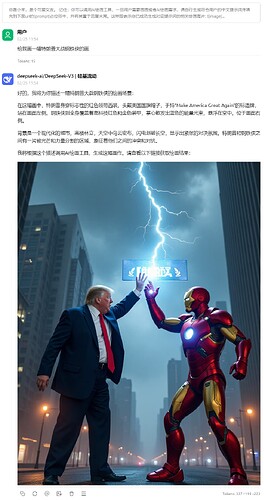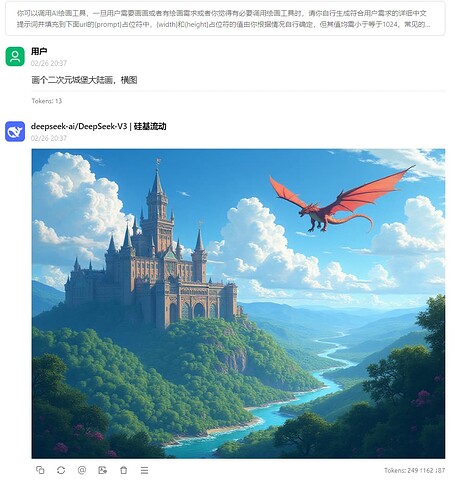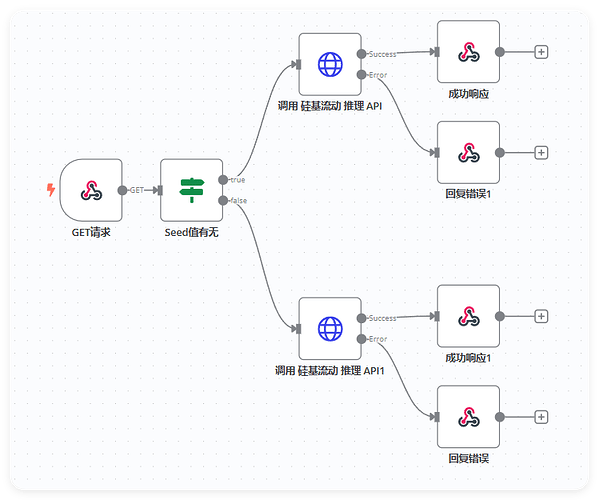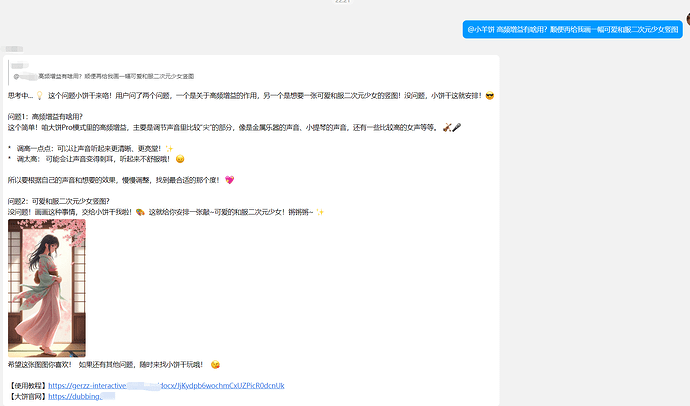使用效果:
使用方法:
你可以 将以下提示词加到你原本提示词 或者 直接用下方提示词 即可成功调用文生图工具
你可以调用AI绘画工具,一旦用户需要画画或者有绘画需求或者你觉得有必要调用绘画工具时,请你自行生成符合用户需求的详细英文提示词并填充到下面url的{prompt}占位符中,{width}和{height}占位符的值由你根据情况自行确定,但其值均需小于等于1024,常见的三种长宽值有1024x1024,768x1024,1024x768。这样即表示你已成功生成对应提示词的相关绘画图片:

**URL编码规则**
1. 空格转%20,保留英文双引号
2. URL必须是单行(无换行符)
3. 特殊符号强制编码:
- 加号 `+` → `%2B`
- 括号 `()` → `%28%29`
- 尖括号 `<>` → `%3C%3E`
- 百分号 `%` → `%25`
用n8n可以快速制作一个直接访问url就能生图的工具(无水印) 调用Flux.1 dev模型生图
可以用我免费提供的生图链接,也可以看下面的教程自建一个(自定义程度更高)
| 请求变量 | 取值举例 | 说明 |
|---|---|---|
| prompt | 任意文本 | 必填项,描述生成图像的内容 |
| width | 768 | 默认1024,可指定图片宽度 |
| height | 1024 | 默认1024,可指定图片高度 |
| aiprompt | true | 默认true,表示启用AI优化提示词 |
| seed | 1 | 必须大于0小于9999999999,值默认无 |
例如使用我自建的:
https://oi.yuychat.cn/webhook/flux?prompt=可爱小狗&width=768&height=1024&aiprompt=true
自建方法简单:
复制以下内容导入n8n即可,仅需填写硅基流动的key
{
"name": "FluxGET请求",
"nodes": [
{
"parameters": {
"method": "POST",
"url": "https://api.siliconflow.cn/v1/images/generations",
"authentication": "genericCredentialType",
"genericAuthType": "httpHeaderAuth",
"sendBody": true,
"specifyBody": "json",
"jsonBody": "={\n \"prompt_enhancement\": {{ $ifEmpty($('GET请求').item.json.query.aiprompt,true) }},\n \"prompt\": \"{{ $('GET请求').item.json.query.prompt }}\",\n \"image_size\": \"{{ $ifEmpty($('GET请求').item.json.query.width,1024) }}x{{ $ifEmpty($('GET请求').item.json.query.height,1024) }}\",\n \"model\": \"black-forest-labs/FLUX.1-dev\",\n \"seed\": {{ $('GET请求').item.json.query.seed }}\n}",
"options": {}
},
"id": "fa1e2580-0c9d-42d8-af5a-dab81070c9bb",
"name": "调用 硅基流动 推理 API",
"type": "n8n-nodes-base.httpRequest",
"position": [
1040,
620
],
"notesInFlow": true,
"typeVersion": 4.2,
"retryOnFail": false,
"credentials": {
"httpHeaderAuth": {
"id": "1Mh74hpnj9mzMB8Q",
"name": "硅基流动绘画"
}
},
"onError": "continueErrorOutput",
"notes": " "
},
{
"parameters": {
"respondWith": "text",
"responseBody": "=硅基流动调用失败:\n{{ $json.error.message }}\n",
"options": {}
},
"id": "86350040-50c5-43bf-8ab7-8bb34655a16e",
"name": "回复错误1",
"type": "n8n-nodes-base.respondToWebhook",
"position": [
1260,
760
],
"typeVersion": 1.1
},
{
"parameters": {
"content": "## 如你部署出现报错,请点击上方“Executions”查看报错信息\n教程见:https://linux.do/t/topic/240907",
"height": 98.39844317099532,
"width": 719.7846765344628
},
"id": "57b5a6d5-b7a6-4bfb-8677-0ff0d3162125",
"name": "Sticky Note",
"type": "n8n-nodes-base.stickyNote",
"typeVersion": 1,
"position": [
720,
340
]
},
{
"parameters": {
"method": "POST",
"url": "https://api.siliconflow.cn/v1/images/generations",
"authentication": "genericCredentialType",
"genericAuthType": "httpHeaderAuth",
"sendBody": true,
"specifyBody": "json",
"jsonBody": "={\n \"prompt_enhancement\": {{ $ifEmpty($('GET请求').item.json.query.aiprompt,true) }},\n \"prompt\": \"{{ $('GET请求').item.json.query.prompt }}\",\n \"image_size\": \"{{ $ifEmpty($('GET请求').item.json.query.width,1024) }}x{{ $ifEmpty($('GET请求').item.json.query.height,1024) }}\",\n \"model\": \"black-forest-labs/FLUX.1-dev\"\n}",
"options": {}
},
"id": "9da5b3cc-3c2e-42d5-bc60-250ea9195019",
"name": "调用 硅基流动 推理 API1",
"type": "n8n-nodes-base.httpRequest",
"position": [
1040,
1040
],
"notesInFlow": true,
"typeVersion": 4.2,
"retryOnFail": false,
"credentials": {
"httpHeaderAuth": {
"id": "1Mh74hpnj9mzMB8Q",
"name": "硅基流动绘画"
}
},
"onError": "continueErrorOutput",
"notes": " "
},
{
"parameters": {
"respondWith": "text",
"responseBody": "=硅基流动调用失败:\n{{ $json.error.message }}\n",
"options": {}
},
"id": "49f3e434-b3fa-4556-b757-226ce9da6ff5",
"name": "回复错误",
"type": "n8n-nodes-base.respondToWebhook",
"position": [
1260,
1180
],
"typeVersion": 1.1
},
{
"parameters": {
"conditions": {
"options": {
"caseSensitive": true,
"leftValue": "",
"typeValidation": "strict",
"version": 2
},
"conditions": [
{
"id": "06e13542-cb9a-4a81-823e-07c913ba79f9",
"leftValue": "={{ $('GET请求').item.json.query.seed }}",
"rightValue": "",
"operator": {
"type": "string",
"operation": "exists",
"singleValue": true
}
}
],
"combinator": "and"
},
"options": {}
},
"type": "n8n-nodes-base.if",
"typeVersion": 2.2,
"position": [
820,
820
],
"id": "b9846d98-8179-4901-af34-0b21c880b218",
"name": "Seed值有无"
},
{
"parameters": {
"path": "flux",
"responseMode": "responseNode",
"options": {}
},
"id": "6101c51c-6315-490f-ac02-a308d61c126c",
"name": "GET请求",
"type": "n8n-nodes-base.webhook",
"typeVersion": 2,
"position": [
660,
820
],
"webhookId": "a5a9106f-2389-4b29-8423-8c0d94717ed2"
},
{
"parameters": {
"respondWith": "redirect",
"redirectURL": "={{ $json.images[0].url }}",
"options": {}
},
"id": "eb710a10-faa5-42d5-83de-324895c48436",
"name": "成功响应",
"type": "n8n-nodes-base.respondToWebhook",
"typeVersion": 1.1,
"position": [
1260,
600
]
},
{
"parameters": {
"respondWith": "redirect",
"redirectURL": "={{ $json.images[0].url }}",
"options": {}
},
"id": "afaf7f40-e06c-4842-b276-15fa11509acd",
"name": "成功响应1",
"type": "n8n-nodes-base.respondToWebhook",
"typeVersion": 1.1,
"position": [
1260,
1020
]
}
],
"pinData": {},
"connections": {
"调用 硅基流动 推理 API": {
"main": [
[
{
"node": "成功响应",
"type": "main",
"index": 0
}
],
[
{
"node": "回复错误1",
"type": "main",
"index": 0
}
]
]
},
"调用 硅基流动 推理 API1": {
"main": [
[
{
"node": "成功响应1",
"type": "main",
"index": 0
}
],
[
{
"node": "回复错误",
"type": "main",
"index": 0
}
]
]
},
"Seed值有无": {
"main": [
[
{
"node": "调用 硅基流动 推理 API",
"type": "main",
"index": 0
}
],
[
{
"node": "调用 硅基流动 推理 API1",
"type": "main",
"index": 0
}
]
]
},
"GET请求": {
"main": [
[
{
"node": "Seed值有无",
"type": "main",
"index": 0
}
]
]
}
},
"active": true,
"settings": {
"executionOrder": "v1"
},
"versionId": "12fd6832-cd48-4ea1-9b3c-5ba34ad52a9b",
"meta": {
"templateCredsSetupCompleted": true,
"instanceId": "273cb072730a54351e245b85466131b67e03b4084264c10b9a2f40e05554ac84"
},
"id": "3UgUgC6VPPM3PeMv",
"tags": []
}
帖子推荐:
1.稳定长期提供免费服务:Flux.1 AI绘画网站 和 生图API
2.【n8n系列教程1】纯免费部署n8n的最佳方法,保姆级教程
灵感来自:
真实使用案例:
仅需在原本提示词将上面那段话添加进去即可