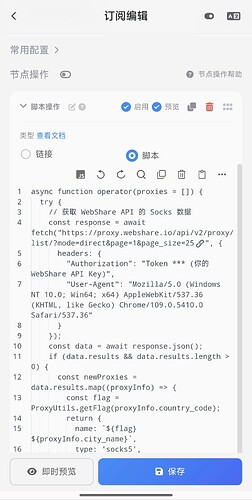如果你乐于在 WebShare 里开盲盒,又疲于修改配置文件,但恰好在使用 Sub-Store 的话,那么…
只需要在新建或已有的订阅中,添加“节点操作“ → “脚本操作”,复制下方代码后修改 API Key 即可(在此处申请)。
async function operator(proxies = []) {
try {
// 获取 WebShare API 的 Socks 数据
const response = await fetch("https://proxy.webshare.io/api/v2/proxy/list/?mode=direct&page=1&page_size=25", {
headers: {
"Authorization": "Token *** (你的 WebShare API Key)",
"User-Agent": "Mozilla/5.0 (Windows NT 10.0; Win64; x64) AppleWebKit/537.36 (KHTML, like Gecko) Chrome/109.0.5410.0 Safari/537.36"
}
});
const data = await response.json();
if (data.results && data.results.length > 0) {
const newProxies = data.results.map((proxyInfo) => {
const flag = ProxyUtils.getFlag(proxyInfo.country_code);
return {
name: `${flag} ${proxyInfo.city_name}`,
type: 'socks5',
server: proxyInfo.proxy_address,
port: proxyInfo.port,
username: proxyInfo.username,
password: proxyInfo.password,
// Socks5 通常需要设置前置代理
'dialer-proxy': '前置代理'
};
});
// 将 WebShare 节点与现有节点合并
return [...proxies, ...newProxies];
// 或仅输出 WebShare 节点
// return newProxies
}
return proxies;
} catch (error) {
console.log("Error generating proxies:", error);
}
}