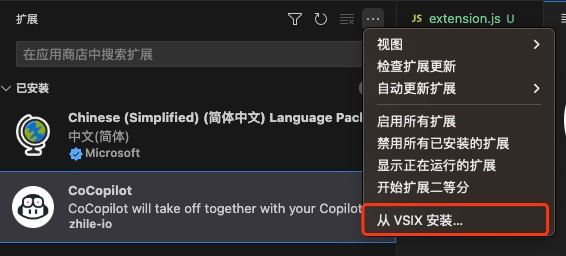ech2o
(ech2o)
1
今天刚刚上了个车,按照始皇的安装 cocopilot,
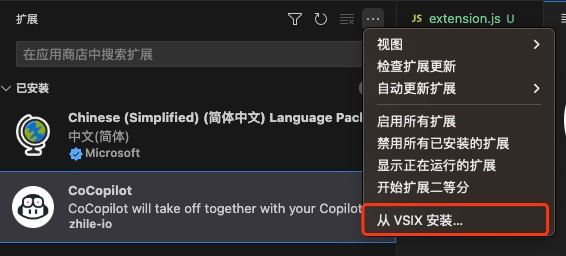
发现在 github.copilot-1.200.0 使用时走的还是
2024-06-12 13:52:18.198 [info] [fetchCompletions] request.response: [https://copilot-proxy.githubusercontent.com/v1/engines/copilot-codex/completions] took 297 ms
2024-06-12 13:52:19.692 [info] [fetcher] Using Helix fetcher.
心想可能是 copilot 插件升级导致这个配置无效了
"github-enterprise.uri": "https://cocopilot.org",
于是打开
C:\Users\WIN10\.vscode\extensions\github.copilot-1.200.0\dist\extension.js
替换
copilot-proxy.githubusercontent.com
为
cocopilot.org
就可以了
2 个赞
Jason
(逸昂)
5
"github-enterprise.uri": "https://cocopilot.org",
"github.copilot.advanced": {
"authProvider": "github-enterprise",
"debug.overrideChatEngine": "gpt-4",
"debug.overrideCAPIUrl": "https://cocopilot.org"
},
zwnes
(zwnes)
6
在设置中搜索github.copilot.advanced值,点击编辑,然后按照下面的信息进行更改即可
VSCode 更改 settings.json 设置(最好卸载 cocopilot 插件)。
"github.copilot.advanced": {
"debug.overrideCAPIUrl": "https://cocopilot.org",
"debug.overrideProxyUrl": "https://cocopilot.org",
"debug.chatOverrideProxyUrl": "https://cocopilot.org/chat/completions",
"authProvider": "github-enterprise"
},
"github-enterprise.uri": "https://cocopilot.org",
Jason
(逸昂)
7
ech2o
(ech2o)
11
cocopilot 修复版,适用于最新的 copilot
解压后安装
cocopilot-0.0.6.vsix.zip (20.3 KB)

2 个赞
yven
12
感谢佬,弄了两天了。vscode一直用不了。这个插件就可以