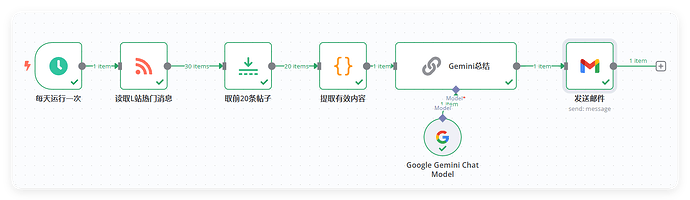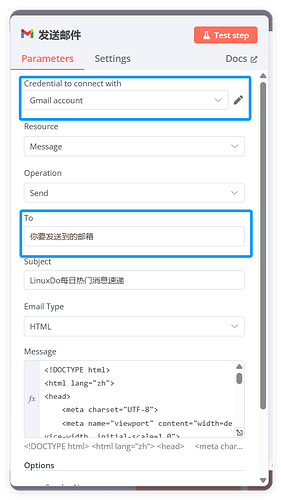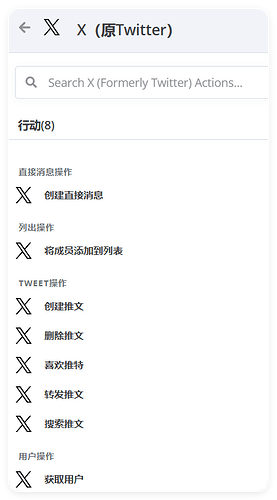请先看完免费部署教程:
也可以使用官网的,但官网的仅14天试用,可以用临时邮箱薅
效果展示:
工作流展示
快速使用:配置好谷歌云的凭据
 工作流JSON代码 (复制粘贴导入)
工作流JSON代码 (复制粘贴导入)
{
"name": "每日热帖推送",
"nodes": [
{
"parameters": {
"modelName": "models/gemini-1.5-pro-002",
"options": {}
},
"type": "@n8n/n8n-nodes-langchain.lmChatGoogleGemini",
"typeVersion": 1,
"position": [
600,
160
],
"id": "4cd5de62-0230-4a03-b6ee-7c6d2386babe",
"name": "Google Gemini Chat Model",
"notesInFlow": true,
"credentials": {
"googlePalmApi": {
"id": "UfZRTL45gYb4TiMq",
"name": "Google Gemini(PaLM) Api account 4"
}
}
},
{
"parameters": {
"promptType": "define",
"text": "=以下为L站的帖子的内容\n{{ $json.text }}",
"messages": {
"messageValues": [
{
"message": "你是论坛内容分析助手。针对每篇帖子,请严格按以下的格式提供输出:\n\n <div class=\"container\">\n <div class=\"header\">\n <div class=\"title\">xx(序号).原标题:</div>\n <div class=\"author\">🖋️作者:作者名</div>\n <div><a href=\"原链接\" class=\"link\">🔗链接:原链接</a></div>\n </div>\n\n <div class=\"content-section\">\n <h3>📊内容分析:</h3>\n <ul>\n <li><span>📌核心内容:</span>用简洁的几个句子全面概括相应帖子内容</li>\n <li><span>🔑重要信息:</span>列出2-3个关键点</li>\n <li><span>💡实用价值:</span>提取可操作的信息(如有)</li>\n </ul>\n </div>\n </div>\n\n处理原则:\n- 保持简洁,避免冗长\n- 突出实用性内容\n- 如涉及资源,标注使用条件\n- 如涉及技术,标注关键参数\n- 输出格式统一,方便阅读,不要有多余的类似“```html”的标识\n- 重要信息优先\n"
}
]
}
},
"type": "@n8n/n8n-nodes-langchain.chainLlm",
"typeVersion": 1.4,
"position": [
540,
0
],
"id": "ee51f068-62f1-482f-b671-61cb7849c7fb",
"name": "Gemini总结",
"retryOnFail": true,
"notesInFlow": true
},
{
"parameters": {
"jsCode": "// 获取上一节点传递过来的 items\nconst items = $input.all();\n\n// 创建一个空字符串,用来存储合并后的文本\nlet text = \"\";\n\n// 遍历所有的 items,并提取出所需的信息\nitems.forEach((item, index) => {\n // 获取当前 item 的信息\n const creator = item.json.creator;\n const title = item.json.title;\n const link = item.json.link;\n const contentSnippet = item.json.contentSnippet;\n\n // 按照指定格式将每个 item 的信息拼接\n text += `第${index + 1}篇帖子标题:${title} \\n 第${index + 1}篇帖子作者:${creator} \\n 第${index + 1}篇帖子链接:${link} \\n 第${index + 1}篇帖子内容:${contentSnippet} \\n\\n`;\n});\n\n// 将合并后的字符串赋值给 text 变量\nreturn {\n text: text.trim() // 去除最后的多余换行\n};\n"
},
"type": "n8n-nodes-base.code",
"typeVersion": 2,
"position": [
380,
0
],
"id": "67465ac3-413f-40eb-8461-30603662aad9",
"name": "提取有效内容",
"retryOnFail": true
},
{
"parameters": {
"url": "https://linux.do/top.rss?period=daily",
"options": {}
},
"type": "n8n-nodes-base.rssFeedRead",
"typeVersion": 1.1,
"position": [
-40,
0
],
"id": "02e980e8-2f4f-468d-8678-f340c798a94c",
"name": "读取L站热门消息",
"retryOnFail": true
},
{
"parameters": {
"rule": {
"interval": [
{
"triggerAtHour": 23,
"triggerAtMinute": 30
}
]
}
},
"type": "n8n-nodes-base.scheduleTrigger",
"typeVersion": 1.2,
"position": [
-220,
0
],
"id": "20a0881e-26c0-4a9d-8bc8-d4ffb9de522a",
"name": "每天运行一次",
"notesInFlow": true
},
{
"parameters": {
"maxItems": 20
},
"type": "n8n-nodes-base.limit",
"typeVersion": 1,
"position": [
180,
0
],
"id": "2460c13a-1452-42cb-b367-1dd323d98f49",
"name": "取前20条帖子"
},
{
"parameters": {
"sendTo": "你要发送到的邮箱",
"subject": "LinuxDo每日热门消息速递",
"message": "=<!DOCTYPE html>\n<html lang=\"zh\">\n<head>\n <meta charset=\"UTF-8\">\n <meta name=\"viewport\" content=\"width=device-width, initial-scale=1.0\">\n <style>\n body {\n font-family: 'Arial', sans-serif;\n line-height: 1.6;\n margin: 0;\n padding: 0;\n background-color: #f4f4f4;\n color: #333;\n }\n .container {\n max-width: 600px;\n margin: 20px auto;\n padding: 20px;\n background-color: #fff;\n border-radius: 8px;\n box-shadow: 0 0 10px rgba(0, 0, 0, 0.1);\n }\n .header {\n text-align: center;\n margin-bottom: 20px;\n }\n .title {\n font-size: 24px;\n font-weight: bold;\n color: #2c3e50;\n }\n .author {\n font-size: 16px;\n color: #7f8c8d;\n }\n .link {\n font-size: 16px;\n color: #3498db;\n text-decoration: none;\n }\n .content-section {\n margin-bottom: 20px;\n }\n .content-section h3 {\n font-size: 18px;\n color: #2980b9;\n }\n .content-section ul {\n list-style-type: none;\n padding-left: 0;\n }\n .content-section ul li {\n margin: 10px 0;\n font-size: 16px;\n }\n .content-section ul li span {\n font-weight: bold;\n }\n </style>\n</head>\n<body>\n{{ $('Gemini总结').item.json.text }}\n</body>\n</html>",
"options": {
"senderName": "小羊每日速递"
}
},
"type": "n8n-nodes-base.gmail",
"typeVersion": 2.1,
"position": [
900,
0
],
"id": "8828694f-c944-4263-95c5-8973cda4ddee",
"name": "发送邮件",
"webhookId": "a18b6b36-f2ff-46a9-9bbe-0ddeb5c09e51",
"credentials": {
"gmailOAuth2": {
"id": "9FgkTmyY6czIZeGO",
"name": "Gmail account"
}
}
}
],
"pinData": {},
"connections": {
"Google Gemini Chat Model": {
"ai_languageModel": [
[
{
"node": "Gemini总结",
"type": "ai_languageModel",
"index": 0
}
]
]
},
"提取有效内容": {
"main": [
[
{
"node": "Gemini总结",
"type": "main",
"index": 0
}
]
]
},
"读取L站热门消息": {
"main": [
[
{
"node": "取前20条帖子",
"type": "main",
"index": 0
}
]
]
},
"每天运行一次": {
"main": [
[
{
"node": "读取L站热门消息",
"type": "main",
"index": 0
}
]
]
},
"Gemini总结": {
"main": [
[
{
"node": "发送邮件",
"type": "main",
"index": 0
}
]
]
},
"取前20条帖子": {
"main": [
[
{
"node": "提取有效内容",
"type": "main",
"index": 0
}
]
]
}
},
"active": false,
"settings": {
"executionOrder": "v1"
},
"versionId": "d670de0c-16d8-482c-8b77-89716f5f66c7",
"meta": {
"templateCredsSetupCompleted": true,
"instanceId": "273cb072730a54351e245b85466131b67e03b4084264c10b9a2f40e05554ac84"
},
"id": "PjUwXkwpkglJMXSY",
"tags": []
}
若想推送每周热贴内容,同理,在rss read里稍作修改:改成period=weekly
AI使用免费的Gemini pro或Gemini flash均可,填入key即可使用
可随意推送到你觉得方便的地方,n8n还是十分强大的,而且不仅仅局限于L站热门消息,各大网站热门消息都可以,发挥创造力,期待大家的工作流