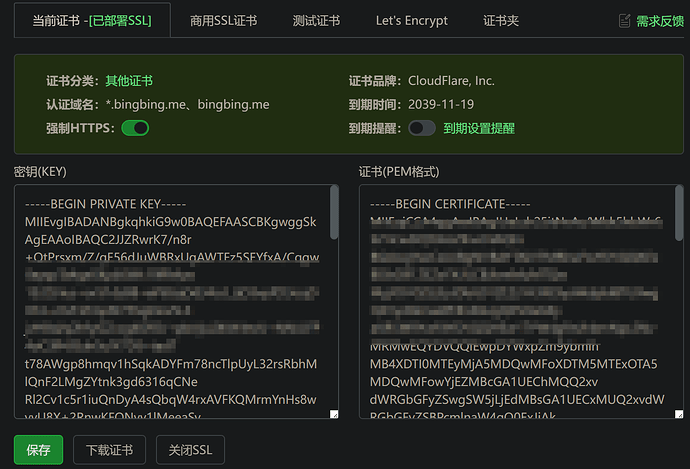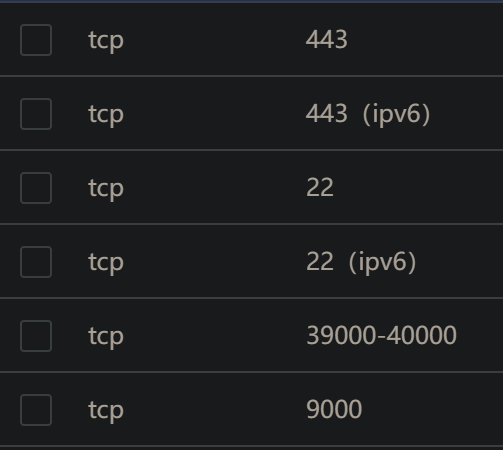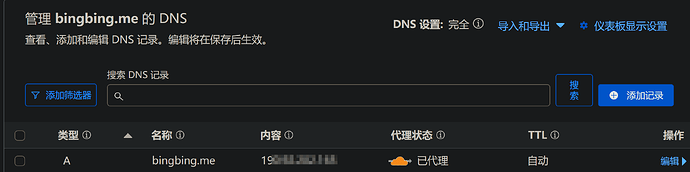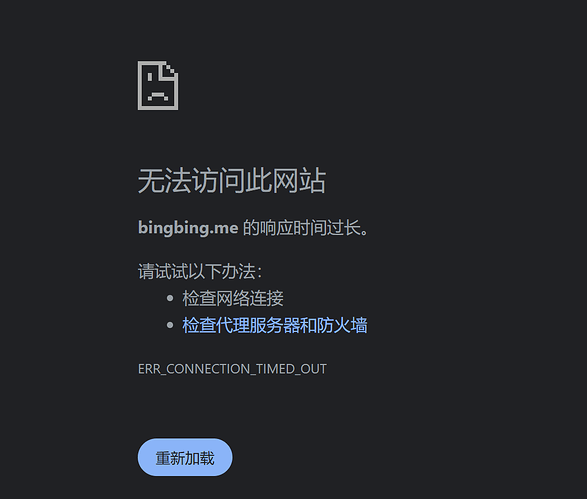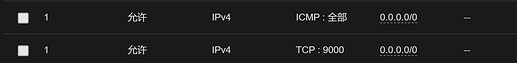在华为云的Flexus应用服务器L实例 (新加坡)部署 Pandora Helper,
目前IP地址+端口可以正常访问
已查阅论坛相关帖子尝试帖中的解决方法,貌似不管用。已百度、GPT查阅无果。
在宝塔面板进行反代设置
#PROXY-START/
location ^~ /
{
proxy_pass http://190.xx.xxx.xxx:9000/;
proxy_set_header Host 190.xx.xxx.xxx;
proxy_set_header X-Real-IP $remote_addr;
proxy_set_header X-Forwarded-For $proxy_add_x_forwarded_for;
proxy_set_header REMOTE-HOST $remote_addr;
proxy_set_header Upgrade $http_upgrade;
proxy_set_header Connection $connection_upgrade;
proxy_http_version 1.1;
# proxy_hide_header Upgrade;
add_header X-Cache $upstream_cache_status;
#Set Nginx Cache
set $static_fileYYNQiGYD 0;
if ( $uri ~* "\.(gif|png|jpg|css|js|woff|woff2)$" )
{
set $static_fileYYNQiGYD 1;
expires 1m;
}
if ( $static_fileYYNQiGYD = 0 )
{
add_header Cache-Control no-cache;
}
}
#PROXY-END/
开启小黄云,尝试Ping我的域名,返回Cloudflare 的代理 IP
正在 Ping bingbing.me [104.21.48.107] 具有 32 字节的数据:
来自 104.21.48.107 的回复: 字节=32 时间=213ms TTL=53
来自 104.21.48.107 的回复: 字节=32 时间=214ms TTL=53
来自 104.21.48.107 的回复: 字节=32 时间=211ms TTL=53
来自 104.21.48.107 的回复: 字节=32 时间=211ms TTL=53
104.21.48.107 的 Ping 统计信息:
数据包: 已发送 = 4,已接收 = 4,丢失 = 0 (0% 丢失),
往返行程的估计时间(以毫秒为单位):
最短 = 211ms,最长 = 214ms,平均 = 212ms
检查服务器 IP 和防火墙,并添加Cloudflare 的全部 IP
173.245.48.0/20
103.21.244.0/22
103.22.200.0/22
103.31.4.0/22
141.101.64.0/18
108.162.192.0/18
190.93.240.0/20
188.114.96.0/20
197.234.240.0/22
198.41.128.0/17
162.158.0.0/15
104.16.0.0/13
104.24.0.0/14
172.64.0.0/13
131.0.72.0/22