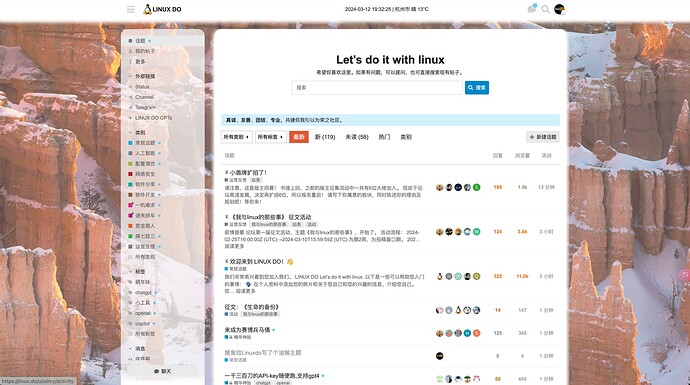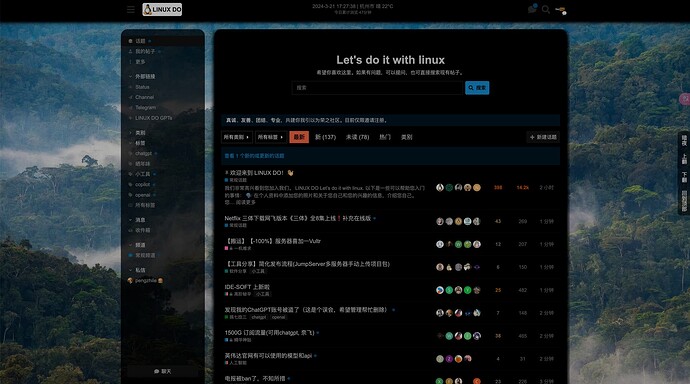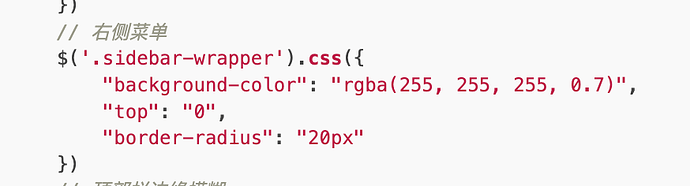主题自动获取bing每日壁纸,天气信息
佬友们赏个脸把玩一下 ![]()
// ==UserScript==
// @name Linux do 主题
// @namespace linux.do
// @version 2024-03-12
// @description try to take over the world!
// @author sinry
// @match https://linux.do/*
// @icon data:image/gif;base64,R0lGODlhAQABAAAAACH5BAEKAAEALAAAAAABAAEAAAICTAEAOw==
// @require https://cdn.staticfile.net/jquery/3.7.1/jquery.min.js
// @require https://greasemonkey.github.io/gm4-polyfill/gm4-polyfill.js
// @connect global.bing.com
// @connect sipv4.com
// @connect tools.mgtv100.com
// @grant GM.xmlHttpRequest
// ==/UserScript==
//
// == description ==
// 2024-3-13 改版:增加滚动翻页功能(回到顶部、上翻、下翻),增加时间动态
// 2024-3-15 改版:增加增加了浏览时间统计、以及颜色显示,调整标题过长时间显示被覆盖时隐藏
// 2024-3-21 改版:增加暗夜模式切换、侧边栏调整为可上下拖动
// == /description ==
(async function () {
'use strict';
var startTop, startY;
listenerViewTime()
initSidebar()
// setThemeButton()
listenerChange('title', () => loadTheme())
listenerChange('.home-logo-wrapper-outlet', () => loadTheme())
// 监听dom变化
function listenerChange(dom,fn) {
new MutationObserver(() =>fn()).observe( document.querySelector(dom), { subtree: true, characterData: true, childList: true } );
}
// 加载主题
function loadTheme() {
const isDarkTheme = localStorage.getItem('diyTheme') === 'dark';
if (isDarkTheme) {
setBlackTheme();
} else {
setWhiteTheme();
}
}
// 设置暗黑主题
function setBlackTheme() {
// console.log("设置暗黑主题");
$('.d-header').css("filter", "invert(1) hue-rotate(180deg)")
$('.sidebar-wrapper').css("filter", "invert(1) hue-rotate(180deg)")
$('#main-outlet').css("filter", "invert(1) hue-rotate(180deg)")
$("img").css("filter", "invert(1) hue-rotate(180deg)");
$('html').css("filter", "brightness(70%)");
$('#theme-btn').text('暗夜')
localStorage.setItem('diyTheme', 'dark');
}
// 设置白色主题
function setWhiteTheme() {
// console.log("设置白色主题");
$('.d-header').css("filter", "")
$('.sidebar-wrapper').css("filter", "")
$('#main-outlet').css("filter", "")
$("img:not(.excluded)").css("filter", "");
$('html').css('filter', 'brightness(100%)');
$('#theme-btn').text('明亮')
localStorage.setItem('diyTheme', '');
}
// 监听浏览时间
function listenerViewTime() {
let viewIntervelIndex;
function setIntervelFunc() {
viewIntervelIndex = setInterval(() => {
let curDate = new Date(new Date().toISOString())
// 读取浏览器缓存
let view = localStorage.getItem("view");
// console.log("浏览时间", view, '秒');
if (view == null) {
view = { time: 1, date: curDate };
} else {
view = JSON.parse(view)
}
// 判断时间是否为今天
let date = curDate;
let existDate = new Date(new Date(view.date).toISOString());
console.log(existDate)
if (date.getDate() != existDate.getDate()) {
console.log('不是今天')
view.time = 1;
view.date = curDate;
}
let viewTime = parseInt(view.time)
viewTime += 1; // 秒
view.time = viewTime
view.date = curDate
// 设置浏览器缓存
localStorage.setItem("view", JSON.stringify(view));
let color = "rgb(0 0 0 / 51%)";
// 浏览时间大于1小时小于2小时为蓝色,浏览时间大于2小时小于3小时为橙色,浏览时间大于3小时为红色
if (viewTime > 3600 && viewTime < 7200) {
color = "rgb(0 0 255 / 51%)";
} else if (viewTime > 7200 && viewTime < 10800) {
color = "rgb(255 165 0 / 51%)";
} else if (viewTime > 10800) {
color = "rgb(255 0 0 / 51%)";
}
// 显示时间
let viewTimeStr = '<span style="color:' + color + '">今日累计浏览 ' + getHoursInfo(viewTime) + "</span>";
$('#viewTime').html(viewTimeStr);
}, 1000);
}
setIntervelFunc()
document.addEventListener("visibilitychange", function () {
if (document.hidden) {
console.log("页面不可见", getTime());
clearInterval(viewIntervelIndex)
} else {
console.log("页面可见", getTime());
setIntervelFunc()
}
});
}
// 设置鼠标经过按钮高亮
function hightlight(dom) {
dom.mouseenter(function () {
$(this).css("background-color", "rgb(156 155 155 / 78%)");
});
dom.mouseleave(function () {
$(this).css("background-color", "");
});
}
// 浏览器滚动按钮事件
function initSidebar() {
const style = `
position: fixed;
z-index: 9999;
right: 0;
width: 40px;
z-index: 9999;
font-size: 16px;
background-color: rgba(0, 0, 0, 0.5);
color: #fff;
cursor: pointer;
writing-mode: vertical-rl;
text-orientation: upright;
text-align: center;
display: flex;
justify-content: center;
align-items: center;
top: 400px;
border-radius: 10px 0px 0px 10px;
resize: both;
`
const sidebarId = 'sidebar-btn'
$('body').append($(`<div id="${sidebarId}" style="${style}"></div>`))
var sidebarDom = $(`#${sidebarId}`)
// 回到顶部按钮
var backTopDiv = $(`<div id="backTop">回到顶部</div>`);
sidebarDom.prepend(backTopDiv);
backTopDiv.click(function () {
$('html, body').animate({
scrollTop: 0
}, 1000);
});
// 下翻按钮
var downTopDiv = $(`<div id="backTop">下翻</div>`);
sidebarDom.prepend(downTopDiv);
downTopDiv.click(function () {
window.scrollTo({
top: window.scrollY + window.innerHeight,
behavior: 'smooth'
});
});
// 上翻按钮
var upTopDiv = $(`<div id="backTop">上翻</div>`);
sidebarDom.prepend(upTopDiv);
upTopDiv.click(function () {
window.scrollTo({
top: window.scrollY - window.innerHeight,
behavior: 'smooth'
});
});
// 切换主题按钮
let theme = localStorage.getItem('diyTheme');
let str = '明亮'
if (theme == 'dark') {
str = '暗夜'
}
let themeButton = $(`<div id="theme-btn">${str}</div>`);
sidebarDom.prepend(themeButton);
hightlight(themeButton)
themeButton.click(function () {
let theme = localStorage.getItem('diyTheme');
if (theme == 'dark') {
setWhiteTheme();
} else {
setBlackTheme();
}
})
let sidebarBtn = $('#sidebar-btn>div');
hightlight(sidebarBtn)
sidebarBtn.css({
'padding': '12px 5px',
'border-radius': '10px'
})
// 监听鼠标拖动
sidebarDom.mousedown(function(event) {
startTop = sidebarDom.offset().top; // 记录初始位置
startY = event.pageY; // 记录鼠标按下时的Y坐标
$(document).on('mousemove', function(event) {
// 更新div的位置,仅改变垂直方向(top)
var moveY = event.pageY - startY;
sidebarDom.offset({ top: startTop + moveY });
// 阻止默认行为
event.preventDefault();
});
$(document).one('mouseup mouseleave', function() {
// 鼠标抬起或离开文档时移除mousemove事件监听器
$(document).off('mousemove');
});
});
}
function setTopStyle(str) {
// 创建一个新的 div 元素
var headerNewDiv = $(`<div id="topStyle">${str}</div>`);
// 添加任何你想要的内容或者属性到新的 div 元素中
headerNewDiv.css({
"text-align": "center", /* 使内容水平居中 */
"position": "absolute",
"top": "110px", /* 从顶部偏移50% */
"left": "50%", /* 从左侧偏移50% */
"margin-top": "-100px", /* 使元素上边缘向上偏移自身高度的一半 */
"margin-left": "-100px", /* 使元素左边缘向左偏移自身宽度的一半 */
"transition": "opacity 0.5s",
"color": "rgb(0 0 0 / 51%)"
});
// 将新的 div 元素插入到 <body> 中
$(".d-header").append(headerNewDiv);
window.addEventListener('scroll', function () {
if (window.scrollY > 50) {
$("#topStyle")[0].style.opacity = '0';
} else {
$("#topStyle")[0].style.opacity = '1';
}
});
$('#ember5').css({
'box-shadow': 'rgb(23 22 22) 0px 0px 20px 1px'
})
}
function getTime() {
const date = new Date()
const year = date.getFullYear()
const month = date.getMonth() + 1
const day = date.getDate()
const hour = date.getHours()
const minute = date.getMinutes()
const second = date.getSeconds()
const time = `${year}-${month}-${day} ${hour}:${minute}:${second}`
return time
}
function getHoursInfo(totalSeconds) {
var hours = Math.floor(totalSeconds / 3600);
totalSeconds %= 3600;
var minutes = Math.floor(totalSeconds / 60);
if (hours > 0) {
return hours + "小时" + minutes + "分钟";
} else {
return minutes + "分钟";
}
}
function loadTime() {
$('#topTime').text(getTime())
setInterval(() => {
$('#topTime').text(getTime())
}, 1000)
}
function setTopInfo() {
GM.xmlHttpRequest({
method: "GET",
url: "https://sipv4.com/json",
headers: {
"Content-Type": "application/json"
},
onload: function (response) {
const data = JSON.parse(response.responseText)
// 分割数组
const address = data.address.split(" ")
// 获取数组最后一个
const city = address[address.length - 1]
GM.xmlHttpRequest({
method: "GET",
url: `https://tools.mgtv100.com/external/v1/weathers/query?city=${city}&extensions=base&output=JSON`,
headers: {
"Content-Type": "application/json"
},
onload: function (response) {
const data = JSON.parse(response.responseText)
const weather = data.data.lives[0]
const weatherStr = `
<div><span id="topTime"></span> | ${weather.city} ${weather.weather} ${weather.temperature}°C</div>
<div style="font-size: 12px;" id="viewTime"></div>
`
setTopStyle(weatherStr)
loadTime()
}
});
}
});
}
console.log('设置 Linux do 主题')
let intervalIndex = setInterval(() => {
let hasDom = $('#main-outlet-wrapper').html()
if (hasDom) {
clearInterval(intervalIndex)
// 主内容框
$('#main-outlet-wrapper').css({
"margin-top": "30px",
"border-radius": "20px",
"overflow": "hidden"
})
// 右侧菜单
$('.sidebar-wrapper').css({
"background-color": "rgba(255, 255, 255, 0.7)",
"top": "0",
"border-radius": "20px"
})
// 顶部栏边缘模糊
$(".d-header").css({
"box-shadow": "rgb(255 255 255) 0px 5px 10px 5px"
});
$('#main-outlet').css({
"background-color": "white",
"padding": "20px",
"border-radius": "20px",
"box-shadow": "rgb(255 255 255) 0px 5px 10px 5px"
})
setTopInfo()
}
}, 500)
function setBodyBackground(imageUrl) {
// 设置body不滚动
$('body').css({
'background-image': `url(${imageUrl})`,
'background-repeat': 'no-repeat',
'background-size': 'cover',
'background-attachment': 'fixed'
})
// 创建一个新的 div 元素
var newDiv = $(`<div id="mask" style="
width: 100%;
height: 100vh;
position: fixed;
z-index: 999999999999;
pointer-events: none;
top: 0;
left: 0;"></div>`);
// 将新的 div 元素插入到 <body> 内容的开头
$("body").prepend(newDiv);
loadTheme();
}
GM.xmlHttpRequest({
method: "GET",
url: "https://global.bing.com/HPImageArchive.aspx?format=js&idx=0&n=9&pid=hp&FORM=BEHPTB&uhd=1&uhdwidth=3840&uhdheight=2160&setmkt=zh_cn&setlang=zh",
headers: {
"Content-Type": "application/json"
},
onload: function (response) {
const data = JSON.parse(response.responseText)
const imageUrl = 'https://global.bing.com/' + data.images[0].url
setBodyBackground(imageUrl)
}
});
})();
2024-3-13 改版:增加滚动翻页功能(回到顶部、上翻、下翻),增加时间动态
2024-3-15 改版:增加增加了浏览时间统计、以及颜色显示,调整标题过长时间显示被覆盖时隐藏
2024-3-21 改版:增加暗夜模式切换、侧边栏调整为可上下拖动