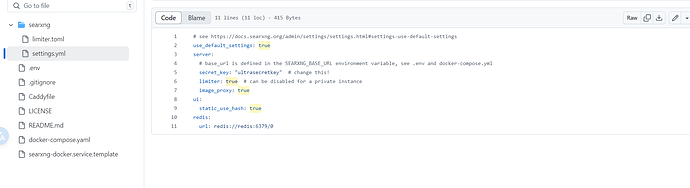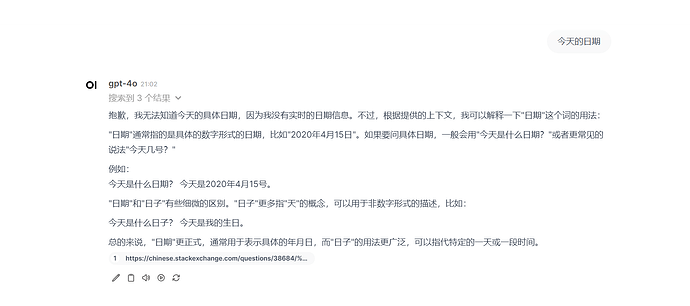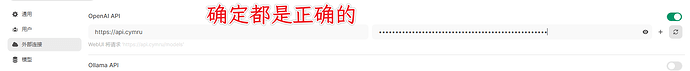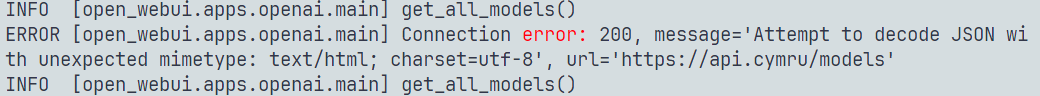我图里是第 73 行,你看看
我的代码只有11行,怎么不一样,
3 个赞
emmmmmm…… 这个就不太清楚了,是不是部署方式不一样?我直接用第三方应用商店那个部署的,可能部署指令不同……?
6 个赞
对,当然也可能是我忘了我还做了什么别的事……
6 个赞
general:
debug: false
instance_name: "SearXNG"
privacypolicy_url: false
donation_url: false
contact_url: false
enable_metrics: true
brand:
new_issue_url: https://github.com/searxng/searxng/issues/new
docs_url: https://docs.searxng.org/
public_instances: https://searx.space
wiki_url: https://github.com/searxng/searxng/wiki
issue_url: https://github.com/searxng/searxng/issues
search:
safe_search: 0 # 关闭安全搜索
autocomplete: google # 启用 Google 自动补全
autocomplete_min: 4
favicon_resolver: ""
default_lang: "auto"
ban_time_on_fail: 5
max_ban_time_on_fail: 120
suspended_times:
SearxEngineAccessDenied: 86400
SearxEngineCaptcha: 86400
SearxEngineTooManyRequests: 3600
cf_SearxEngineCaptcha: 1296000
cf_SearxEngineAccessDenied: 86400
recaptcha_SearxEngineCaptcha: 604800
formats:
- html
- json
server:
port: 8080
bind_address: "0.0.0.0"
base_url: false
limiter: false
public_instance: false
secret_key: "aJ3dU9vK4eW2qPn7sT8y"
image_proxy: false
http_protocol_version: "1.0"
method: "POST"
default_http_headers:
X-Content-Type-Options: nosniff
X-Download-Options: noopen
X-Robots-Tag: noindex, nofollow
Referrer-Policy: no-referrer
redis:
url: false
ui:
static_path: ""
static_use_hash: false
templates_path: ""
query_in_title: false
infinite_scroll: false
default_theme: simple
center_alignment: false
default_locale: ""
theme_args:
simple_style: auto
search_on_category_select: true
hotkeys: default
outgoing:
request_timeout: 3.0
useragent_suffix: ""
pool_connections: 100
pool_maxsize: 20
enable_http2: true
categories_as_tabs:
general:
images:
videos:
news:
map:
music:
it:
science:
files:
social_media:
engines:
- name: google
engine: google
shortcut: go
disabled: False
- name: duckduckgo
engine: duckduckgo
shortcut: ddg
disabled: True
doi_resolvers:
oadoi.org: 'https://oadoi.org/'
doi.org: 'https://doi.org/'
doai.io: 'https://dissem.in/'
sci-hub.se: 'https://sci-hub.se/'
sci-hub.st: 'https://sci-hub.st/'
sci-hub.ru: 'https://sci-hub.ru/'
default_doi_resolver: 'oadoi.org'
试试
5 个赞
多谢,这是docker-compose.yml 文件吗?
5 个赞
settings.yml
7 个赞
这个比原版好用
3 个赞
好的,我再看看。是不是要把perplexity ai的系统提示词加进来?哈~
1 个赞
也可以试试我这个,用 SearXNG 搜索谷歌、必应,直接搜索百度(其实正常来说是根据问题三选一),然后抓取它觉得质量高的链接读取。效果我自认为比 Jian 那个搜索强一点。
3 个赞
摸鱼马克,收藏吃灰
4 个赞
太感谢了 正好需要这方面比较详细的教程 感谢大佬
6 个赞
感谢佬 喂我嘴里了![]()
2 个赞
老哥,这个API密钥哪里有卖吗,能不能给个链接
4 个赞
硅基流动是没有直接可用的 OpenAI 模型的
3 个赞
你的地址怎么看起来不对
13 个赞
还需要其他方式调用
2 个赞