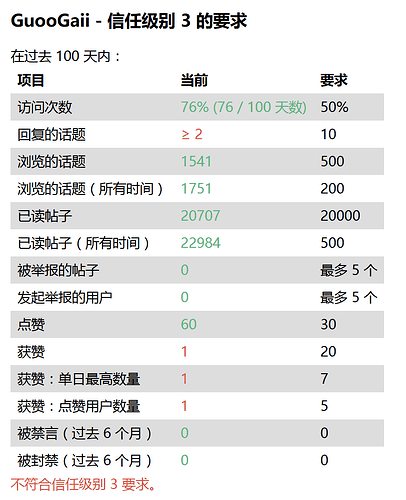Hulu上有些英文字幕是全大写的,看着很不适应,此脚本可以将大写字幕转换为小写,同时兼容沉浸式翻译。
其他类似的网站也是类似的逻辑,有能力的佬友可以在代码基础上进行修改。
马上三级了,觉得有帮助的佬友麻烦点个赞。 ![]()
脚本功能
- 将 Hulu 字幕中的大写英文转换为小写英文,和沉浸式翻译不冲突
- 支持通过菜单选项启用或禁用字幕小写转换
- 无需刷新页面,动态调整字幕样式
代码
// ==UserScript==
// @name Hulu 字幕大小写转换
// @namespace http://tampermonkey.net/
// @version 1.0
// @description 使用 CSS 将 Hulu 字幕转换为小写,支持启用/禁用功能
// @author GuooGaii
// @match *://*.hulu.com/*
// @grant GM_registerMenuCommand
// @icon https://www.hulu.com/favicon.ico
// ==/UserScript==
(function() {
'use strict';
// 注入小写字幕的 CSS 样式
function injectLowercaseStyle() {
// 检查样式是否已经存在,避免重复注入
if (!document.querySelector('#lowercase-subtitle-style')) {
const style = document.createElement('style');
style.id = 'lowercase-subtitle-style';
style.textContent = `
.CaptionBox p {
text-transform: lowercase !important;
}
`;
document.head.appendChild(style);
}
}
// 移除小写字幕的 CSS 样式
function removeLowercaseStyle() {
const style = document.querySelector('#lowercase-subtitle-style');
if (style) {
style.remove();
}
}
// 根据当前状态更新样式(启用或禁用)
function updateState() {
if (isEnabled()) {
injectLowercaseStyle(); // 启用时注入样式
} else {
removeLowercaseStyle(); // 禁用时移除样式
}
}
// 从 localStorage 获取当前的启用/禁用状态(默认启用)
function isEnabled() {
return localStorage.getItem('huluSubtitleEnabled') !== 'false';
}
// 切换启用/禁用状态
function toggleState() {
const currentState = isEnabled();
localStorage.setItem('huluSubtitleEnabled', !currentState); // 切换状态
updateState();
// 更新菜单项文本
GM_registerMenuCommand(isEnabled() ? '禁用字幕小写转换' : '启用字幕小写转换', toggleState);
}
// 添加菜单命令,允许用户启用或禁用脚本功能
GM_registerMenuCommand(isEnabled() ? '禁用字幕小写转换' : '启用字幕小写转换', toggleState);
// 页面加载时根据状态更新样式
updateState();
// 监听 DOM 变化(例如新字幕加载),根据状态动态应用样式
const observer = new MutationObserver(updateState);
observer.observe(document.body, { childList: true, subtree: true });
})();