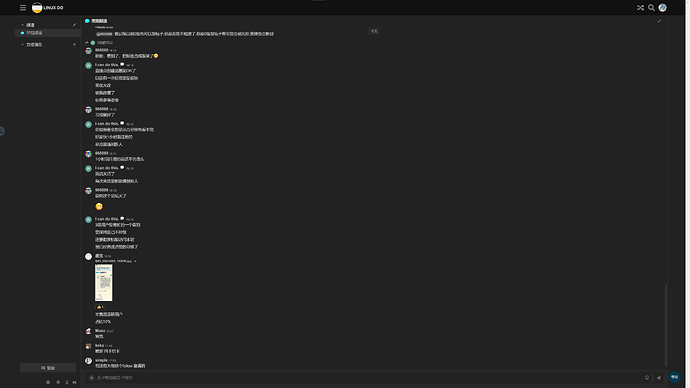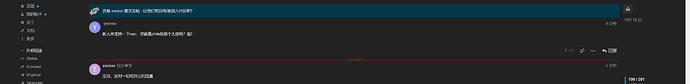接着这位佬友的继续写了点样式
2024.10.19:增加文章编辑器的宽屏,全屏聊天的宽屏,个性化推荐的宽屏,新人首次发帖标记拉长,上次阅读标记拉长居中。
2024.10.20:增加回归发言标记拉长。
安装方法和上面的帖子一致,复制进去覆盖就行了。
强迫症表示很舒服![]()
@-moz-document domain("linux.do") {
:root {
--d-max-width: 2000px;
}
#reply-control {
max-width: none !important;
}
/* 全屏聊天界面 */
body.has-full-page-chat:not(.discourse-sidebar) {
--max-chat-width: 100%;
}
/* 写文章 */
body.has-sidebar-page #reply-control:not(.fullscreen) {
transform: none !important;
}
body.has-sidebar-page .wrap {
max-width: 95vw;
}
body.has-sidebar-page .wrap .topic-body {
flex: 1;
}
body.has-sidebar-page .wrap .container.posts {
grid-template-columns: auto 200px;
}
/* 新人首次发言 */
body.has-sidebar-page .wrap .post-notice.new-user {
max-width: none !important;
}
/* 回归发言 */
body.has-sidebar-page .wrap .post-notice.returning-user {
max-width: none !important;
}
/* 上次阅读 */
body.has-sidebar-page .wrap .small-action.topic-post-visited .topic-post-visited-line {
width: 100%;
}
body.has-sidebar-page .wrap.fk-d-menu__inner-content:has(.quote-button.visible) {
position: relative;
top: -15px;
}
body.has-sidebar-page .wrap.topic-post .topic-body .contents a span.badge.clicks {
user-select: none;
}
}
一些截图: